Loading
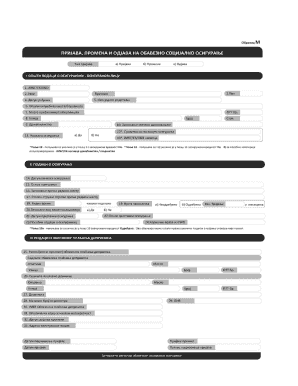
Get M Obrazac Word 2020-2025
How it works
-
Open form follow the instructions
-
Easily sign the form with your finger
-
Send filled & signed form or save
How to fill out the M Obrazac Word online
Filling out the M Obrazac Word online can streamline your documentation process. This guide provides clear, step-by-step instructions to help you navigate each section of the form with confidence.
Follow the steps to successfully complete your M Obrazac Word online.
- Click the ‘Get Form’ button to access the M Obrazac Word form and open it in your preferred editor.
- Begin by entering your personal information in the designated fields. This typically includes your name, address, and contact details. Ensure that all entries are accurate to avoid any delays.
- Move to the next section where you will be required to provide additional relevant details specific to the M Obrazac Word. Carefully read each prompt to ensure all necessary information is included.
- Continue providing the required information in the remaining sections. If there are checkboxes or options, select the appropriate choices that pertain to your situation.
- Review all entries for accuracy and completeness. It is important to double-check every detail before finalizing the document.
- Once satisfied with the information provided, save your changes. You can then choose to download, print, or share the completed M Obrazac Word form as needed.
Complete your M Obrazac Word online today and ensure your documentation is handled efficiently.
To do a file conversion in M Obrazac Word, you can open the document you want to convert. Then, go to 'File,' select 'Save As,' and choose the desired file format from the dropdown menu. This feature allows you to easily convert your documents into various types suitable for your needs.
Industry-leading security and compliance
US Legal Forms protects your data by complying with industry-specific security standards.
-
In businnes since 199725+ years providing professional legal documents.
-
Accredited businessGuarantees that a business meets BBB accreditation standards in the US and Canada.
-
Secured by BraintreeValidated Level 1 PCI DSS compliant payment gateway that accepts most major credit and debit card brands from across the globe.


