Loading
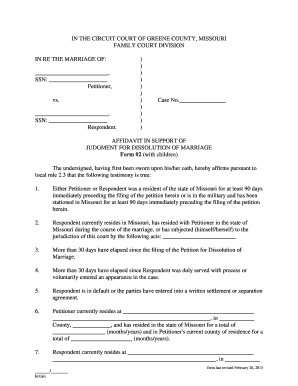
Get Court Affidavit Form 2020-2025
How it works
-
Open form follow the instructions
-
Easily sign the form with your finger
-
Send filled & signed form or save
How to fill out the Court Affidavit Form online
Filling out the Court Affidavit Form is a critical step in the process of obtaining a dissolution of marriage. This guide provides a clear and supportive approach to assist users in effectively completing the form online, ensuring that all necessary information is accurately captured.
Follow the steps to successfully complete the Court Affidavit Form.
- Press the ‘Get Form’ button to access the form and open it in your document editor.
- Begin by filling out the case information at the top of the form, including the names of the petitioner and respondent, their social security numbers, and the case number.
- Indicate residency requirements by noting which party has resided in Missouri for at least 90 days. If applicable, mention any military stationing.
- Provide details about the current residences of both parties, including the county and duration of residence in Missouri.
- Specify whether either party is a member of the armed forces on active duty.
- Fill in the social security numbers and employment details for both the petitioner and respondent.
- Document the date of marriage and the county where the marriage was registered, along with the date of separation.
- If applicable, list any minor children, including names, dates of birth, and social security numbers, and confirm their residency status.
- Outline your preferred custody arrangement and check the appropriate options regarding child support.
- Indicate whether both parties completed any required parent education programs.
- Fill in sections related to spousal maintenance, indicating if support is needed and the amount, if applicable.
- Describe the division of marital property and debt, checking the applicable options.
- Carefully review all entered information for accuracy before finalizing your form.
- Once completed, save your changes, download, print, or share the completed form as needed.
Experience the convenience of completing your legal documents online today.
To fill out an affidavit, start by carefully reading the template of the Court Affidavit Form. Ensure you enter your name and contact information accurately at the top. Next, provide detailed descriptions that affirm your statements, making sure to keep the facts clear and concise. Once completed, sign the affidavit before a notary or authorized official to validate it.
Industry-leading security and compliance
US Legal Forms protects your data by complying with industry-specific security standards.
-
In businnes since 199725+ years providing professional legal documents.
-
Accredited businessGuarantees that a business meets BBB accreditation standards in the US and Canada.
-
Secured by BraintreeValidated Level 1 PCI DSS compliant payment gateway that accepts most major credit and debit card brands from across the globe.


