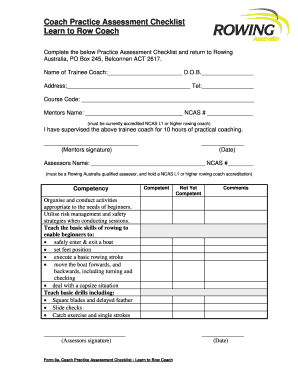
Get Ms Word Practice
How it works
-
Open form follow the instructions
-
Easily sign the form with your finger
-
Send filled & signed form or save
How to fill out the Ms Word Practice online
Completing the Ms Word Practice online is a straightforward process that helps you efficiently document your coaching assessment. This guide will walk you through each section and field, ensuring that you can fill out the form with ease and accuracy.
Follow the steps to complete the Ms Word Practice form effectively.
- Click the ‘Get Form’ button to obtain the form and open it in the editor.
- Fill in the 'Name of Trainee Coach' field with the appropriate name of the coach being assessed. Then, enter the 'D.O.B.' or date of birth in the designated space.
- Provide the 'Address' of the trainee coach, followed by their telephone number in the 'Tel' field.
- Input the 'Course Code' associated with the coaching course that the trainee is taking.
- Complete the 'Mentors Name' and 'NCAS #' fields. Note that the mentor must be currently accredited as an NCAS Level 1 or higher rowing coach.
- The mentor should sign the form to confirm they have supervised the trainee coach for 10 hours of practical coaching.
- Fill in the 'Date' field to indicate when the supervision occurred.
- In the 'Assessors Name' section, enter the qualified assessor's name and their NCAS #, ensuring they hold the necessary qualifications.
- Evaluate the competencies by checking either 'Competent' or 'Not Yet Competent' for each listed skill that the trainee coach is assessed on.
- Provide any comments pertaining to the assessment in the comments section, elaborating on the trainee's performance as needed.
- The assessor should also sign the form to acknowledge their evaluation.
- Enter the 'Date' when the assessment is completed at the bottom of the form.
- Once you have filled out the entire form, you can save changes, download, print, or share the completed document.
Start completing your documents online to enhance your efficiency!
Getting help with Microsoft Word is straightforward. You can search for online forums and communities where users share tips and solutions related to Ms Word practice. If you're facing specific issues, consider checking out Microsoft's official support site for tutorials and troubleshooting guides. Alternatively, uslegalforms provides tailored resources that can assist you in overcoming common challenges while using Microsoft Word.
Industry-leading security and compliance
-
In businnes since 199725+ years providing professional legal documents.
-
Accredited businessGuarantees that a business meets BBB accreditation standards in the US and Canada.
-
Secured by BraintreeValidated Level 1 PCI DSS compliant payment gateway that accepts most major credit and debit card brands from across the globe.


