Loading
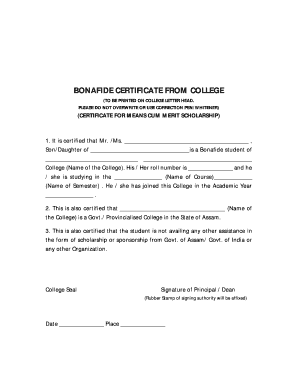
Get Bonafide Form Pdf
How it works
-
Open form follow the instructions
-
Easily sign the form with your finger
-
Send filled & signed form or save
How to fill out the Bonafide Form Pdf online
Filling out the Bonafide Form Pdf online can help streamline the process of obtaining a certified certificate for scholarship purposes. This guide will walk you through each section of the form, ensuring you complete it accurately and efficiently.
Follow the steps to accurately fill out the Bonafide Form Pdf.
- Press the ‘Get Form’ button to access the document and open it in the editing interface.
- Begin by entering the name of the student in the blank space next to 'Mr. /Ms. _______________________________________.' Ensure that the spelling is correct and matches official documents.
- Next, input the name of the student's parent or guardian in the space labeled 'Son/Daughter of _______________________________.' Again, accuracy is essential.
- Complete the section for the name of the college by filling in '_____________________________ __________________________________.' This should include both the official name and any additional identification the college requires.
- Enter the student’s roll number in the designated space 'His / Her roll number is ______________.' This is usually provided by the college administration.
- In the next section, specify the course the student is studying in the format '______________ (Name of Course)____________ (Name of Semester).' Ensure that both the course and semester names are effective and exact.
- Document the academic year the student joined the college in 'He / she has joined this College in the Academic Year ______________.' This should reflect the year of admission.
- Certify the status of the college by entering 'This is also certified that _________________________________ (Name of the College) is a Govt./ Provincialised College in the State of Assam.' Again, this should accurately represent the college's status.
- Affirm that the student is not receiving other scholarships or sponsorships in the section 'This is also certified that the student is not availing any other assistance in the form of scholarship or sponsorship from Govt. of Assam/ Govt. of India or any other Organization.'
- Once all information is filled in, ensure that you finalize the document by adding the college seal and having it signed by the Principal or Dean. A rubber stamp may also be affixed if necessary.
- Finally, save your changes, download the completed form, print it as needed, or share it digitally according to your requirements.
Start filling out your Bonafide Form Pdf online today to streamline your scholarship application process.
Writing a bona fide document involves outlining your credentials and the purpose of your request clearly. Include necessary details, such as your name and the institution you belong to. For ease of access, you can download a Bonafide Form Pdf from US Legal Forms, which provides a structured format.
Industry-leading security and compliance
US Legal Forms protects your data by complying with industry-specific security standards.
-
In businnes since 199725+ years providing professional legal documents.
-
Accredited businessGuarantees that a business meets BBB accreditation standards in the US and Canada.
-
Secured by BraintreeValidated Level 1 PCI DSS compliant payment gateway that accepts most major credit and debit card brands from across the globe.


