Loading
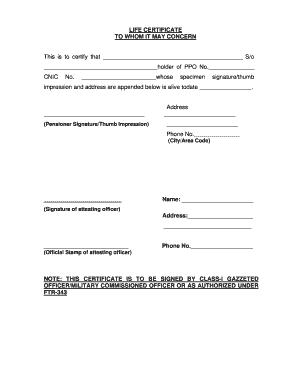
Get Life Certificate To Whom It May Concern 2020-2025
How it works
-
Open form follow the instructions
-
Easily sign the form with your finger
-
Send filled & signed form or save
How to fill out the Life Certificate To Whom It May Concern online
The Life Certificate To Whom It May Concern is an important document that verifies a person's alive status, especially for pensioners. This guide provides a step-by-step approach to filling out this form online, ensuring clarity and ease for all users.
Follow the steps to complete the Life Certificate form online.
- Click the ‘Get Form’ button to obtain the form and open it in the editor.
- Begin by filling in the first blank with the full name of the person the certificate is for. Make sure to spell accurately to avoid any issues.
- Provide the relevant PPO (Pension Payment Order) number in the designated space. This number is vital for the verification of pension-related information.
- In the section for the date, indicate the current date, which confirms the alive status of the individual as of that day.
- The individual named in the certificate must sign or place a thumb impression in the specified area as verification of their identity.
- Include the phone number of the individual, ensuring you follow the format for area codes.
- A certified officer, such as a Class-I gazetted officer or military commissioned officer, must then sign in the designated area.
- Once all fields are filled out correctly, review the entire form for any missing information or errors.
- Finally, save your changes and proceed to download, print, or share the completed certificate, ensuring it is stored safely.
Start completing your documents online today for a seamless experience.
In a cover letter, using 'To Whom It May Concern' helps when you do not know the recipient's name. Begin the letter with this phrase, followed by a concise introduction of yourself and your intention. Focus on what makes your application relevant and make sure the Life Certificate To Whom It May Concern is mentioned if necessary, as it adds professionalism to your correspondence.
Industry-leading security and compliance
US Legal Forms protects your data by complying with industry-specific security standards.
-
In businnes since 199725+ years providing professional legal documents.
-
Accredited businessGuarantees that a business meets BBB accreditation standards in the US and Canada.
-
Secured by BraintreeValidated Level 1 PCI DSS compliant payment gateway that accepts most major credit and debit card brands from across the globe.


