Loading
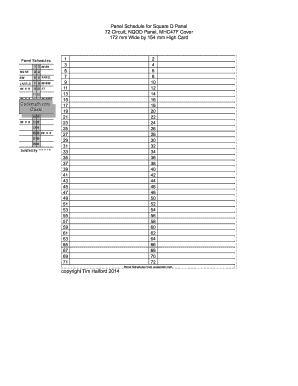
Get Square D Templates Fillable 2020-2026
How it works
-
Open form follow the instructions
-
Easily sign the form with your finger
-
Send filled & signed form or save
How to use or fill out the Square D Templates Fillable online
Filling out the Square D Templates Fillable online is a straightforward process that enables users to manage their panel schedules efficiently. This guide will provide you with a clear, step-by-step approach to ensure you complete the form accurately.
Follow the steps to fill out the Square D Templates Fillable effectively.
- Click ‘Get Form’ button to access the Square D Templates Fillable and open it in the editor.
- Begin by reviewing the panel schedule layout, which includes various circuit numbers. Note the rows and columns designated for different circuit allocations.
- In the designated fields, input the specific information for each circuit as required. Ensure that the values are accurate and correspond to your electrical application.
- If there are any additional notes or legends needed, make sure to include them in the provided sections to clarify your entries.
- Once you have filled out all necessary fields, take a moment to review your entries for any errors or necessary adjustments.
- After confirming the details are correct, save your changes, and choose to either download, print, or share your completed form as needed.
Start filling out your Square D Templates Fillable online today!
Related links form
The number of 220 breakers in a 100 amp panel varies depending on the overall load and usage. Generally, it's recommended to calculate the total amperage drawn from all breakers to not exceed the panel rating. Use Square D Templates Fillable to help visualize and organize your breaker layout to ensure safe and effective electrical system performance.
Industry-leading security and compliance
US Legal Forms protects your data by complying with industry-specific security standards.
-
In businnes since 199725+ years providing professional legal documents.
-
Accredited businessGuarantees that a business meets BBB accreditation standards in the US and Canada.
-
Secured by BraintreeValidated Level 1 PCI DSS compliant payment gateway that accepts most major credit and debit card brands from across the globe.


