Loading
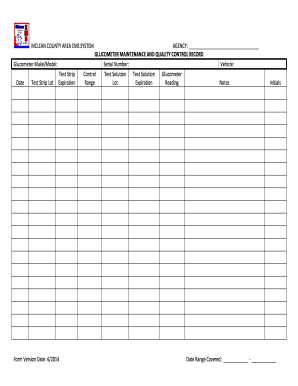
Get Glucometer Strips And Control Log 2020-2026
How it works
-
Open form follow the instructions
-
Easily sign the form with your finger
-
Send filled & signed form or save
How to fill out the Glucometer Strips And Control Log online
This guide provides clear instructions for users on how to accurately fill out the Glucometer Strips And Control Log online. By following these detailed steps, you can ensure that your glucometer maintenance and quality control records are complete and organized.
Follow the steps to successfully complete the Glucometer Strips And Control Log
- Click ‘Get Form’ button to obtain the form and open it in the editor.
- In the 'Glucometer Make/Model' field, enter the make and model of your glucometer. This identifies the specific device used for glucose testing.
- Enter the date of the test in the designated field. This is important for record-keeping and tracking testing consistency.
- Fill in the 'Test Strip Lot' number. This number is crucial for identifying the batch of test strips you are using.
- Complete the 'Test Strip Expiration' field with the expiration date of the test strips, ensuring they are still valid.
- In the 'AGENCY' section, provide the name of your agency or organization responsible for the glucometer.
- Record the 'Serial Number' of the glucometer. This unique identifier is essential for accountability.
- Indicate the 'Vehicle' if applicable, as this may help in tracking which vehicle the glucometer is assigned to.
- For 'Control Test Solution,' fill in the corresponding fields including the solution range, lot number, expiration date, and reading. This information is important for maintaining quality control.
- Initial next to your entries to indicate that the recorded information is accurate.
- Finally, define the 'Date Range Covered' to clearly indicate the timeframe for the readings and tests taken.
- Once all the fields are correctly filled, save your changes, and choose to download, print, or share the form as necessary.
Start filling out the Glucometer Strips And Control Log online today!
You can obtain ReliOn control solution through multiple channels including online retailers, pharmacies, and major retail stores that carry diabetes supplies. Ensure you select the appropriate solution compatible with your ReliOn glucometer. Having your control solution readily available supports reliable blood glucose monitoring and accurate documentation in your glucometer strips and control log.
Industry-leading security and compliance
US Legal Forms protects your data by complying with industry-specific security standards.
-
In businnes since 199725+ years providing professional legal documents.
-
Accredited businessGuarantees that a business meets BBB accreditation standards in the US and Canada.
-
Secured by BraintreeValidated Level 1 PCI DSS compliant payment gateway that accepts most major credit and debit card brands from across the globe.


