Loading
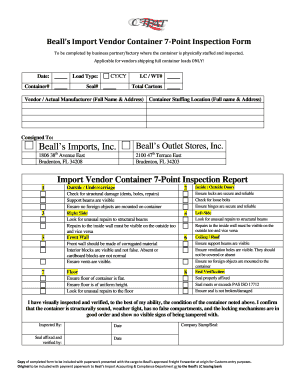
Get 7 Point Container Inspection
How it works
-
Open form follow the instructions
-
Easily sign the form with your finger
-
Send filled & signed form or save
How to fill out the 7 Point Container Inspection online
The 7 Point Container Inspection is crucial for ensuring that containers are secure and free from damage before shipment. This guide provides user-friendly step-by-step instructions for completing the online inspection form effectively.
Follow the steps to complete the 7 Point Container Inspection form.
- Press the ‘Get Form’ button to retrieve the inspection form and open it in your preferred editor.
- Begin by entering the date of the inspection at the top of the form. This allows for accurate tracking of when the inspection occurred.
- Fill out the load type section to indicate the nature of the shipment being inspected. This information helps clarify the context of the inspection.
- Enter the container number and seal number for identification purposes. These numbers are essential for tracking and verifying the container.
- In the CY/CY section, provide details about the cargo yard, ensuring that the necessary identifiers are accurately noted.
- Complete the LC / WT# section to document the Letter of Credit or Weight Ticket number associated with the shipment.
- Record the total cartons being shipped to offer a complete overview of the cargo being inspected.
- Provide the full name and address of the vendor or actual manufacturer. This section confirms who is responsible for the contents of the container.
- Document the container stuffing location by filling in the full name and address. This ensures transparency regarding where the container was packed.
- Under the inspection report section, methodically evaluate and document conditions for each of the seven points of inspection, including outside condition, structural integrity, and seal verification. Use clear descriptions based on visual inspections.
- After completing the inspection points, sign the form as the inspector and include the date for record-keeping.
- Have the seal affixed and verified by the appropriate person, complete with their date for verification purposes.
- Finish by adding the company stamp or seal where indicated, providing authenticity to the documentation.
- Save your changes, then download, print, or share the completed form as needed for submission with cargo paperwork.
Complete your 7 Point Container Inspection online today to ensure your shipments are ready for safe transit.
A 25 Point Check is a more comprehensive inspection method that goes beyond the basics. It covers a wider range of factors, including structural assessments and secure loading practices. While the 7 Point Container Inspection is effective for basic checks, a 25 Point Check offers an in-depth evaluation for those needing extra assurance. Consider your needs when choosing the right inspection level.
Industry-leading security and compliance
US Legal Forms protects your data by complying with industry-specific security standards.
-
In businnes since 199725+ years providing professional legal documents.
-
Accredited businessGuarantees that a business meets BBB accreditation standards in the US and Canada.
-
Secured by BraintreeValidated Level 1 PCI DSS compliant payment gateway that accepts most major credit and debit card brands from across the globe.


