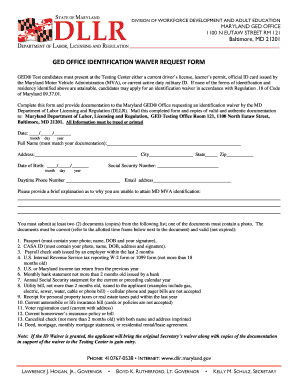
Get Ged Office Identification Waiver Request Form - Dllr Maryland
How it works
-
Open form follow the instructions
-
Easily sign the form with your finger
-
Send filled & signed form or save
Tips on how to fill out, edit and sign GED OFFICE IDENTIFICATION WAIVER REQUEST FORM - Dllr Maryland online
How to fill out and sign GED OFFICE IDENTIFICATION WAIVER REQUEST FORM - Dllr Maryland online?
Get your online template and fill it in using progressive features. Enjoy smart fillable fields and interactivity.Follow the simple instructions below:
The era of daunting intricate legal and tax paperwork has ended. With US Legal Forms, the experience of submitting formal documents is stress-free. The top editor is accessible at your fingertips, providing you with a variety of beneficial tools for completing a GED OFFICE IDENTIFICATION WAIVER REQUEST FORM - Dllr Maryland. The forthcoming suggestions, alongside the editor, will assist you throughout the entire process.
We simplify the process of completing any GED OFFICE IDENTIFICATION WAIVER REQUEST FORM - Dllr Maryland. Begin now!
- Press the orange Get Form button to start editing.
- Turn on the Wizard mode from the upper toolbar for additional tips.
- Complete each fillable section.
- Make sure the information you enter in the GED OFFICE IDENTIFICATION WAIVER REQUEST FORM - Dllr Maryland is current and accurate.
- Add the date to the document using the Date feature.
- Click the Sign button to create a digital signature. You will have three options: typing, drawing, or capturing.
- Review every section to ensure it has been filled out correctly.
- Press Done in the top right corner to save the template. There are multiple methods to receive the document, including as an email attachment or physical mail, or as an instant download.
How to Modify Get GED OFFICE IDENTIFICATION WAIVER REQUEST FORM - Dllr Maryland: Personalize forms online
Eliminate the clutter from your documentation process. Uncover the simplest method to locate, modify, and submit a Get GED OFFICE IDENTIFICATION WAIVER REQUEST FORM - Dllr Maryland.
The task of preparing the Get GED OFFICE IDENTIFICATION WAIVER REQUEST FORM - Dllr Maryland demands precision and attention, particularly for individuals who are not well-acquainted with such tasks. It is crucial to obtain an appropriate template and accurately complete it with the right details. With the correct solution for managing documents, you can have all the necessary tools at your disposal.
It is straightforward to optimize your editing workflow without acquiring extra skills. Identify the appropriate sample of the Get GED OFFICE IDENTIFICATION WAIVER REQUEST FORM - Dllr Maryland and fill it out swiftly without toggling between different browser tabs. Explore additional tools to personalize your Get GED OFFICE IDENTIFICATION WAIVER REQUEST FORM - Dllr Maryland form in the editing mode.
While on the Get GED OFFICE IDENTIFICATION WAIVER REQUEST FORM - Dllr Maryland page, just click the Get form button to begin editing. Enter your information directly into the form, as all essential tools are readily available right here. The template is pre-arranged, so the effort required from the user is minimal. Utilize the interactive fillable fields in the editor to effortlessly complete your documents. Simply click on the form and move into the editor mode promptly. Fill in the interactive field, and your file is good to go.
Sometimes, a tiny mistake can spoil the entire form when filled by hand. Eliminate inaccuracies in your paperwork. Discover the templates you require in seconds and complete them digitally using an intelligent editing solution.
- Introduce additional text around the document if necessary. Use the Text and Text Box tools to include text in a distinct box.
- Incorporate pre-structured graphic elements like Circle, Cross, and Check with their respective tools.
- If necessary, capture or upload pictures to the document using the Image tool.
- If you need to draw anything in the document, apply the Line, Arrow, and Draw tools.
- Utilize the Highlight, Erase, and Blackout tools to modify the text in the document.
- If you wish to add remarks to specific sections of the document, click on the Sticky tool and position a note where desired.
Yes, you can pursue your GED online in Maryland, making it easier for busy individuals to prepare at their own pace. Online options offer flexibility, allowing you to study whenever and wherever you prefer. Once you feel ready to take the test, you can find local testing centers for in-person assessments. Don't forget to check the guidelines regarding the GED OFFICE IDENTIFICATION WAIVER REQUEST FORM - Dllr Maryland, as it could assist your transition to online learning.
Industry-leading security and compliance
-
In businnes since 199725+ years providing professional legal documents.
-
Accredited businessGuarantees that a business meets BBB accreditation standards in the US and Canada.
-
Secured by BraintreeValidated Level 1 PCI DSS compliant payment gateway that accepts most major credit and debit card brands from across the globe.


