Loading
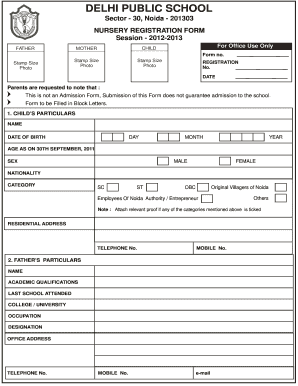
Get Dps Form
How it works
-
Open form follow the instructions
-
Easily sign the form with your finger
-
Send filled & signed form or save
How to fill out the Dps Form online
Filling out the Dps Form online is a straightforward process that allows users to provide necessary information for nursery registration efficiently. This guide will walk you through each step of the form, ensuring that you complete it accurately and effectively.
Follow the steps to complete the Dps Form online.
- Click ‘Get Form’ button to obtain the Dps Form and open it in your preferred online document editor.
- In the child's particulars section, enter the child's name in block letters. Fill in the date of birth, selecting the day, month, and year accordingly. Indicate the child's age as of 30th September and select the gender by checking either 'Male' or 'Female'. Specify the child's nationality and choose the applicable category, attaching relevant proof where necessary.
- Provide the residential address of the child, along with a telephone number and mobile number for contact. Enter an email address if applicable.
- Fill out the father's particulars by entering their name, academic qualifications, last school attended, college or university, occupation, and designation. Include the office address and contact information as requested.
- Complete the mother's particulars in the same manner, ensuring all required details are filled accurately, including academic qualifications and contact information.
- If applicable, include details about any siblings studying at Dps Noida. Provide the name, admission number, and class/section.
- If either parent is an alumni of Dps Noida, fill in the branch, name, and year of passing.
- Indicate areas in which you could contribute to enrich school life by selecting the relevant options such as cultural, medical, media, professional, sports, or academic.
- Specify whether school transport is required by marking 'Yes' or 'No'.
- Ensure that you attach the required documents, including a photocopy of proof of residence (excluding passports) and the municipal birth certificate of the child.
- Review the entire form for completeness, ensuring all fields are filled in accurately, as incomplete forms will be rejected.
- Finally, save the changes, download, or print the form. You may also share it as needed.
Begin filling out the Dps Form online today for a streamlined registration experience.
Related links form
Accessing DPS typically requires a valid login through the official website or app. Once you have registered and completed the necessary Dps Form, you will receive the required access credentials. It's important to keep your login information secure to maintain access to your account.
Industry-leading security and compliance
US Legal Forms protects your data by complying with industry-specific security standards.
-
In businnes since 199725+ years providing professional legal documents.
-
Accredited businessGuarantees that a business meets BBB accreditation standards in the US and Canada.
-
Secured by BraintreeValidated Level 1 PCI DSS compliant payment gateway that accepts most major credit and debit card brands from across the globe.


