Loading
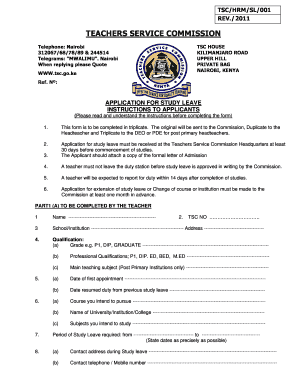
Get Tsc Sick Leave Form
How it works
-
Open form follow the instructions
-
Easily sign the form with your finger
-
Send filled & signed form or save
How to fill out the Tsc Sick Leave Form online
This guide provides clear and supportive instructions for completing the Tsc Sick Leave Form online. By following the outlined steps, users can easily navigate the form and ensure all necessary information is submitted correctly.
Follow the steps to complete the Tsc Sick Leave Form.
- Click ‘Get Form’ button to access the Tsc Sick Leave Form and open it for editing.
- Begin by filling in your personal information in the 'Part 1 (A)' section. Provide your full name, TSC number, and the school or institution where you are employed, along with its address.
- In the qualifications section, indicate your teaching grade, date of first appointment, and the date you resumed duty from any previous study leave. Also, specify the course you intend to pursue and the name of the institution.
- List your main teaching subject if you are at a post-primary institution, and detail your professional qualifications.
- Provide your contact address and telephone number during the study leave period.
- In 'Part 1 (B)', indicate your terms of service and current salary details, as well as your preferred posting stations post-study leave.
- Sign the form to confirm your agreement to the conditions, and remember to attach any necessary bonding forms.
- Have the Principal or Headteacher complete their section and provide their recommendation, including any required stamps and signatures.
- If applicable, have the DCE/MEO/DEO complete their section, confirming the number of teachers on study leave in your institution.
- Finally, submit your completed form. You may choose to save changes, download, print, or share the form as needed.
Start filling out your Tsc Sick Leave Form online today!
You can get a sick letter by consulting with your doctor, who can provide formal documentation of your illness. Furthermore, if your employer accepts the Tsc Sick Leave Form, you can use this form to fulfill the requirement for a sick letter. Make sure you request this letter promptly to avoid any delays in your leave.
Industry-leading security and compliance
US Legal Forms protects your data by complying with industry-specific security standards.
-
In businnes since 199725+ years providing professional legal documents.
-
Accredited businessGuarantees that a business meets BBB accreditation standards in the US and Canada.
-
Secured by BraintreeValidated Level 1 PCI DSS compliant payment gateway that accepts most major credit and debit card brands from across the globe.


