Loading
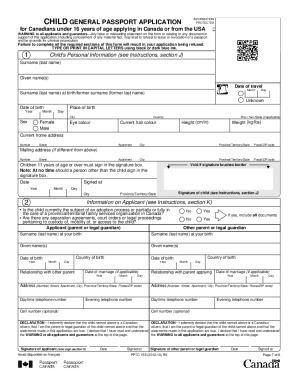
Get Child Passport Application Fillable 2020-2025
How it works
-
Open form follow the instructions
-
Easily sign the form with your finger
-
Send filled & signed form or save
How to fill out the Child Passport Application Fillable online
This guide provides a comprehensive walkthrough for completing the Child Passport Application Fillable online, tailored for Canadians under 16 years of age. By following these steps, you can ensure a smooth application process and the timely issuance of your child's passport.
Follow the steps to successfully fill out the application form.
- Click the ‘Get Form’ button to access the Child Passport Application Fillable and open it in the online editor.
- Begin with entering the child's personal information, including their surname, given names, date of birth, and place of birth. Make sure that all information is accurate and matches the documents submitted.
- Indicate the current address of the child, including any mailing address if it differs from the home address. This is important for receiving future correspondence regarding the passport.
- Provide information about the applicant, which may be one of the parents or a legal guardian. Include their names, relationship to the child, and contact information.
- Fill out the section regarding the previous Canadian travel document if applicable, and indicate whether you want it returned.
- Provide proof of Canadian citizenship by attaching original documents as required, such as a birth certificate or citizenship certificate. These documents must clearly demonstrate the child's citizenship.
- Complete the ‘Declaration of Applicant’ section by affirming that the child is a Canadian citizen, signing the form, and ensuring it is dated properly.
- Find a suitable guarantor who meets the requirements outlined in the instructions, and have them complete the ‘Declaration of Guarantor’ section.
- Ensure that two passport photos of the child meet the specified requirements are included with the application, along with the necessary certifications.
- Review the application for any errors or incomplete sections before saving your changes. Once everything is in order, download or print the application for submission.
Start completing the Child Passport Application Fillable online today for a seamless passport issuance experience!
Filling out parental information on a passport involves entering the full names, birth dates, and places of birth of each parent. Using a Child Passport Application Fillable form will help streamline this process by providing clearly marked sections for each detail. Accuracy in this section is crucial to prevent any delays in the passport issuance.
Industry-leading security and compliance
US Legal Forms protects your data by complying with industry-specific security standards.
-
In businnes since 199725+ years providing professional legal documents.
-
Accredited businessGuarantees that a business meets BBB accreditation standards in the US and Canada.
-
Secured by BraintreeValidated Level 1 PCI DSS compliant payment gateway that accepts most major credit and debit card brands from across the globe.


