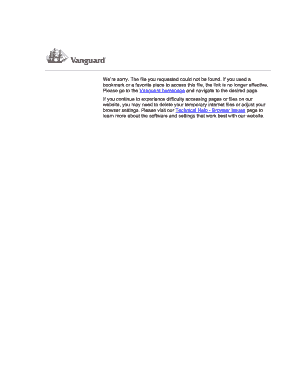
Get Vanguard Hardship Withdrawal Form 2020-2025
How it works
-
Open form follow the instructions
-
Easily sign the form with your finger
-
Send filled & signed form or save
Tips on how to fill out, edit and sign Vanguard Hardship Withdrawal Form online
How to fill out and sign Vanguard Hardship Withdrawal Form online?
Get your online template and fill it in using progressive features. Enjoy smart fillable fields and interactivity.Follow the simple instructions below:
Experience all the benefits of finalizing and submitting legal documents online. Utilizing our service, completing the Vanguard Hardship Withdrawal Form will only require a few minutes. We facilitate this by providing you access to our comprehensive editor, which is capable of modifying/correcting a document's original text, adding unique fields, and affixing your signature.
Complete the Vanguard Hardship Withdrawal Form in mere moments by adhering to the steps outlined below:
Send the newly completed Vanguard Hardship Withdrawal Form electronically as soon as you finish. Your information is securely protected, as we comply with the latest security protocols. Join the millions of satisfied clients who are already submitting legal documents from the comfort of their homes.
- Locate the document template you require from the collection of legal form samples.
- Click the Get form button to access the document and commence editing.
- Complete all necessary fields (highlighted in yellow).
- The Signature Wizard will enable you to add your digital signature once you have finished entering your information.
- Enter the appropriate date.
- Review the entire form to confirm that you have filled in all information accurately and that no modifications are necessary.
- Press Done and save the completed template to your device.
How to modify Get Vanguard Hardship Withdrawal Form 2020: tailor forms online
Streamline your document creation process and adjust it to your needs with just a few clicks. Complete and authorize Get Vanguard Hardship Withdrawal Form 2020 using an all-encompassing yet user-friendly online editor.
Creating documents can be challenging, particularly when you only engage in it sporadically. It requires you to meticulously adhere to all protocols and accurately complete all sections with full and exact information. Nonetheless, it frequently happens that you may need to modify the form or add extra fields to be filled in. If you wish to enhance Get Vanguard Hardship Withdrawal Form 2020 before submission, the simplest method is to utilize our extensive yet easy-to-navigate online editing tools.
This all-inclusive PDF editing solution enables you to swiftly and effortlessly complete legal documents from any connected device, make fundamental alterations to the form, and add more fillable fields. The service permits you to select a specific area for each data type, such as Name, Signature, Currency, and SSN, etc. You can indicate whether they should be mandatory or conditional and determine who should complete each section by linking them to a specific recipient.
Follow the steps below to enhance your Get Vanguard Hardship Withdrawal Form 2020 online:
Our editor is a flexible, multi-featured online solution that can assist you in easily and promptly adjusting Get Vanguard Hardship Withdrawal Form 2020 and other forms according to your preferences. Reduce the time spent on document preparation and submission, and ensure your documentation appears flawless without complications.
- Access the required template from the catalog.
- Complete the blanks with Text and utilize Check and Cross features for the checkboxes.
- Employ the right-side panel to modify the template by adding new fillable sections.
- Select fields based on the type of information you wish to collect.
- Designate these fields as required, optional, or conditional, and tailor their sequence.
- Assign each field to a specific party using the Add Signer function.
- Verify that you’ve made all necessary modifications and click Done.
Requesting a distribution from Vanguard involves filling out the appropriate withdrawal form, which includes the Vanguard Hardship Withdrawal Form if applicable. You can initiate the request through your Vanguard online account, where you can follow the prompts to ensure you enter all required information. After submitting the form, Vanguard will review your request based on their guidelines. If you need help, customer support can guide you through the process.
Industry-leading security and compliance
-
In businnes since 199725+ years providing professional legal documents.
-
Accredited businessGuarantees that a business meets BBB accreditation standards in the US and Canada.
-
Secured by BraintreeValidated Level 1 PCI DSS compliant payment gateway that accepts most major credit and debit card brands from across the globe.


