Loading
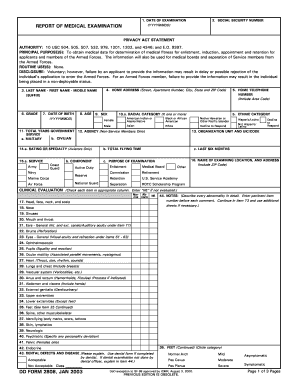
Get Dd Form 2808 2020-2026
How it works
-
Open form follow the instructions
-
Easily sign the form with your finger
-
Send filled & signed form or save
How to fill out the Dd Form 2808 online
The Dd Form 2808 is crucial for documenting a medical examination required for enlistment or retention in the Armed Forces. Completing this form accurately is essential for ensuring a smooth application process.
Follow the steps to successfully fill out the Dd Form 2808 online.
- Click ‘Get Form’ button to obtain the form and open it in your preferred software application.
- In the first section, enter the date of examination in the format YYYYMMDD. This marks the specific day your examination was conducted.
- Fill in your social security number. Ensure that this information is accurate for identification purposes.
- Provide your last name, first name, middle name, and suffix, following the correct order and format.
- Enter your date of birth in the same format (YYYYMMDD) and specify your age.
- List your home address, including street name, apartment number, city, state, and ZIP code to ensure document delivery if necessary.
- In section 10, select your racial and ethnic category by marking the appropriate box. This information is essential for statistical purposes.
- Fill in the grade, total flying time, and purpose of the examination in the following sections.
- Complete all clinical evaluation sections, checking each item as applicable. Use 'NE' for items not evaluated.
- Provide laboratory findings if applicable, including urinalysis and drug tests results.
- Complete the measurements section by entering your height, weight, temperature, pulse, and blood pressure.
- In the notes section, describe any abnormalities identified during the examination.
- Finally, ensure all sections are correctly filled out, then save your changes. You may also choose to download, print, or share the completed form.
Complete your Dd Form 2808 online today for a quicker processing experience.
The DD Form 93 is the Record of Emergency Data, crucial for maintaining current information about your emergency contacts. This form helps ensure that in the event of an incident, the appropriate individuals can be contacted swiftly. Like the DD Form 2808, it plays a significant role in your military documentation.
Industry-leading security and compliance
US Legal Forms protects your data by complying with industry-specific security standards.
-
In businnes since 199725+ years providing professional legal documents.
-
Accredited businessGuarantees that a business meets BBB accreditation standards in the US and Canada.
-
Secured by BraintreeValidated Level 1 PCI DSS compliant payment gateway that accepts most major credit and debit card brands from across the globe.


