Loading
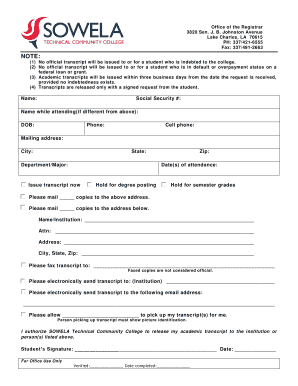
Get Sowela Transcript Request 2020-2025
How it works
-
Open form follow the instructions
-
Easily sign the form with your finger
-
Send filled & signed form or save
How to fill out the Sowela Transcript Request online
Filling out the Sowela Transcript Request online can streamline the process of obtaining your academic records. This guide will walk you through each section of the form, ensuring that you provide all necessary information accurately and efficiently.
Follow the steps to complete the Sowela Transcript Request online
- Press the ‘Get Form’ button to access the Sowela Transcript Request form and open it in the editor.
- Enter your full name in the designated field to ensure that your request is processed correctly.
- Provide your Social Security number, which is necessary for verifying your identity.
- If your name while attending the institution differs from your current name, please include that information in the appropriate field.
- Fill in your date of birth (DOB) for additional identity verification.
- Provide your phone number and cell phone number; this will be used for any necessary communication regarding your transcript request.
- Enter your mailing address, including city, state, and zip code where you would like the transcript sent.
- Specify your department or major while attending the institution to help identify your academic record.
- Indicate your dates of attendance at the institution to locate your transcript accurately.
- Select your preference for transcript delivery: either 'Issue transcript now', 'Hold for degree posting', or 'Hold for semester grades'.
- If you need multiple copies, indicate the number of copies to be mailed to the address you have provided.
- If a different address is needed for additional copies, fill in the details of the name/institution and the complete mailing address.
- If you prefer to receive your transcript via fax, provide the fax number you would like to use.
- If you wish to receive your transcript electronically, fill in the name of the institution and the designated email address.
- If someone will pick up the transcript on your behalf, include their name and ensure they will present a valid picture ID at pickup.
- Sign and date the authorization, giving SOWELA Technical Community College permission to release your transcript to the specified institution or individual.
- Once all the information is completed, save your changes, and choose to download, print, or share the form as needed.
Complete your Sowela Transcript Request online today and ensure you have your academic records on hand.
Filling out a transcript request involves clearly providing your personal information, educational details, and the purpose of your request. Make sure to double-check the form for accuracy before submission. Using the Sowela Transcript Request can simplify this process and ensure you submit all necessary information.
Industry-leading security and compliance
US Legal Forms protects your data by complying with industry-specific security standards.
-
In businnes since 199725+ years providing professional legal documents.
-
Accredited businessGuarantees that a business meets BBB accreditation standards in the US and Canada.
-
Secured by BraintreeValidated Level 1 PCI DSS compliant payment gateway that accepts most major credit and debit card brands from across the globe.


