Loading
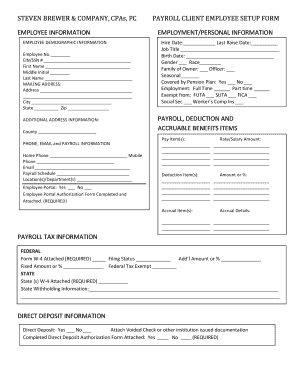
Get Payroll Client Employee Set Up Form.pdf - Steven Brewer ... 2020-2026
How it works
-
Open form follow the instructions
-
Easily sign the form with your finger
-
Send filled & signed form or save
How to fill out the Payroll Client Employee Set Up Form.pdf - Steven Brewer ... online
Filling out the Payroll Client Employee Set Up Form is a crucial process for ensuring accurate payroll management for employees. This guide provides step-by-step instructions on how to complete the form online effectively.
Follow the steps to complete the Payroll Client Employee Set Up Form.
- Press the ‘Get Form’ button to obtain the Payroll Client Employee Set Up Form and open it in your selected editor.
- Begin by entering the employee demographic information. Fill in the employee number, EIN/SSN, first name, middle initial, and last name. Ensure that all details are accurate to avoid payroll discrepancies.
- Provide the mailing address for the employee. Include the street address, city, state, and zip code. If applicable, add any additional address information such as the county.
- Input the contact details of the employee. Fill in both home and mobile phone numbers along with their email address. Specify the payroll schedule and the relevant department or location.
- Indicate whether the employee has access to the employee portal by checking 'Yes' or 'No'. Ensure that the Employee Portal Authorization Form is completed and attached, as this is required.
- Enter the employment and personal information, including hire date, last raise date, job title, birth date, and demographics like gender and race. Mark if the employee is a family member of the owner, officer, or seasonal.
- Specify if the employee is covered by a pension plan and their employment type (full-time or part-time). Indicate any exemptions and provide information on deductions and salary.
- Detail the payroll tax information, including attaching the required Form W-4, specifying the filing status, and any additional withholding amounts or exemptions.
- Fill in the direct deposit information, indicating whether direct deposit is preferred. Attach a voided check or other documentation and ensure the Direct Deposit Authorization Form is completed and attached.
- Review the completed form for accuracy. Once all sections are filled, save the changes, download the form, or print it for your records. You may also share it with the relevant parties.
Complete your Payroll Client Employee Set Up Form online today for efficient payroll processing.
Industry-leading security and compliance
US Legal Forms protects your data by complying with industry-specific security standards.
-
In businnes since 199725+ years providing professional legal documents.
-
Accredited businessGuarantees that a business meets BBB accreditation standards in the US and Canada.
-
Secured by BraintreeValidated Level 1 PCI DSS compliant payment gateway that accepts most major credit and debit card brands from across the globe.


