Loading
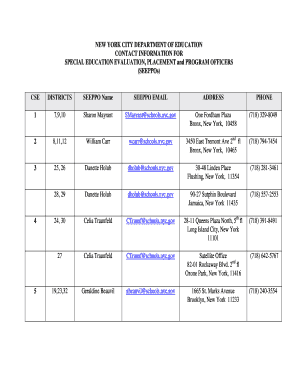
Get Seeppo Nyc Doe 2020-2025
How it works
-
Open form follow the instructions
-
Easily sign the form with your finger
-
Send filled & signed form or save
How to fill out the Seeppo Nyc Doe online
This guide provides a clear and concise overview of how to complete the Seeppo Nyc Doe online. It is designed to assist users in navigating the form's components effectively.
Follow the steps to successfully fill out the Seeppo Nyc Doe online.
- Click ‘Get Form’ button to access the form and open it in the editor.
- Identify the relevant SEEPPO for your district. Each SEEPPO name corresponds to specific districts, which can be found in the document.
- Input the SEEPPO email into the designated section to ensure direct communication regarding special education evaluations.
- Provide your details in the appropriate fields, including your name, contact information, and any additional relevant information requested.
- Review your entries carefully to ensure accuracy, especially the SEEPPO contact and district information.
- Once completed, save your changes to the form. You may also choose to download, print, or share the document for your records.
Complete your documents online to streamline your special education evaluation process.
To become a vendor for the NYC Department of Education, you need to visit the NYC DOE's vendor services page. Registration requires submitting your business information and meeting certain requirements. Once registered, keep an eye on upcoming bids and contracts to work with the DOE effectively.
Industry-leading security and compliance
US Legal Forms protects your data by complying with industry-specific security standards.
-
In businnes since 199725+ years providing professional legal documents.
-
Accredited businessGuarantees that a business meets BBB accreditation standards in the US and Canada.
-
Secured by BraintreeValidated Level 1 PCI DSS compliant payment gateway that accepts most major credit and debit card brands from across the globe.


