Loading
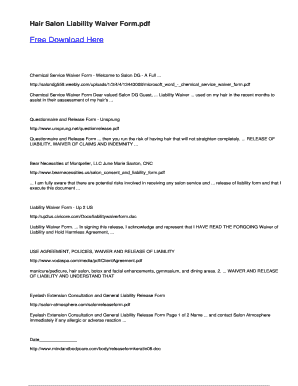
Get Salon Waiver Form 2020-2025
How it works
-
Open form follow the instructions
-
Easily sign the form with your finger
-
Send filled & signed form or save
How to fill out the Salon Waiver Form online
Filling out the Salon Waiver Form online is a straightforward process that ensures your understanding and acceptance of the risks associated with salon services. This guide provides clear, step-by-step instructions to help you complete the form with ease.
Follow the steps to accurately complete the Salon Waiver Form online.
- Click ‘Get Form’ button to obtain the form and open it in the editor.
- Begin by entering your personal information in the designated fields. This usually includes your full name, address, and contact details. Make sure all information is accurate to avoid any issues.
- Next, carefully read through the waiver text. This portion outlines the risks involved in salon services. It is important to understand what you are consenting to before signing.
- Once you have reviewed the waiver, you will be prompted to indicate your agreement. This often involves checking a box or clicking a button to signify your acceptance of the terms.
- In the signature field, provide your electronic signature. This may require you to type your name or use a stylus if your device supports touch input.
- After completing all required fields, review the entire form for any errors or missing information. Ensuring accuracy is key to a smooth process.
- Finally, save your changes. You may have options to download, print, or share the form as needed for your records or to submit to the salon.
Start completing your Salon Waiver Form online today for a hassle-free salon experience.
Yes, you can create your own waiver to suit your salon's specific needs. It's important to ensure the document covers all potential risks associated with your services. Incorporating elements from existing salon waiver forms can provide a solid foundation. Online resources, like those from US Legal Forms, can help guide you in creating a professional waiver that is clear and legally binding.
Industry-leading security and compliance
US Legal Forms protects your data by complying with industry-specific security standards.
-
In businnes since 199725+ years providing professional legal documents.
-
Accredited businessGuarantees that a business meets BBB accreditation standards in the US and Canada.
-
Secured by BraintreeValidated Level 1 PCI DSS compliant payment gateway that accepts most major credit and debit card brands from across the globe.


