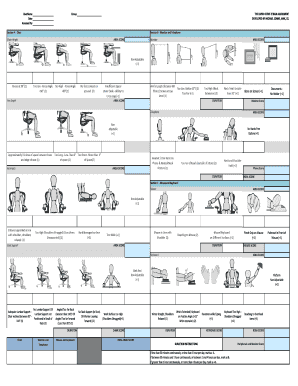
Get Rapid Office Strain Assessment 2020-2025
How it works
-
Open form follow the instructions
-
Easily sign the form with your finger
-
Send filled & signed form or save
How to fill out the Rapid Office Strain Assessment online
This guide provides clear instructions on completing the Rapid Office Strain Assessment online. By following the outlined steps, users can effectively assess their workspace ergonomics to enhance comfort and productivity.
Follow the steps to complete the assessment seamlessly.
- Click ‘Get Form’ button to obtain the Rapid Office Strain Assessment form and open it in your form editor.
- Begin with Section A - Chair. Enter scores based on the chair height, seat pan depth, and armrests. Evaluate if the chair is adjustable and mark the scores accordingly.
- Proceed to Section B - Monitor and Telephone. Assess the monitor positioning and telephone usage by entering scores based on neck angle, reach, and available support options.
- Next, complete Section C - Mouse and Keyboard. Rate the ergonomics of your mouse and keyboard setup, considering height adjustments and wrist positions.
- After filling in the scores for each section, calculate the final scores. Combine the scores for each section based on the provided scoring instructions.
- Once all sections are completed and scored, review the form for accuracy. Save your changes, and you have the options to download, print, or share the completed assessment.
Take the first step today by filling out the Rapid Office Strain Assessment online.
The Rosa method is a systematic approach to quickly evaluate and assess office ergonomics. It focuses on identifying risk factors that contribute to discomfort or injury in the workplace. This method emphasizes quantifying the strain associated with specific tasks and suggests actionable improvements. Leveraging the Rosa method within the framework of a Rapid Office Strain Assessment can lead to significant enhancements in employee well-being and productivity.
Industry-leading security and compliance
-
In businnes since 199725+ years providing professional legal documents.
-
Accredited businessGuarantees that a business meets BBB accreditation standards in the US and Canada.
-
Secured by BraintreeValidated Level 1 PCI DSS compliant payment gateway that accepts most major credit and debit card brands from across the globe.


