Loading
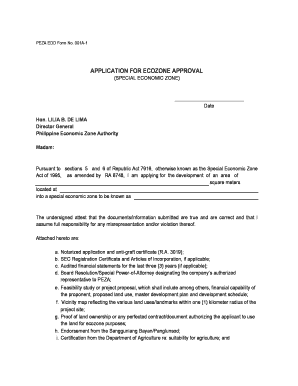
Get Peza Application Form
How it works
-
Open form follow the instructions
-
Easily sign the form with your finger
-
Send filled & signed form or save
How to fill out the Peza Application Form online
The Peza Application Form is essential for anyone seeking approval for the development of a special economic zone. This guide provides clear and user-friendly instructions to assist you in completing the form accurately and efficiently online.
Follow the steps to successfully fill out the Peza Application Form.
- Press the ‘Get Form’ button to access the Peza Application Form and open it in your preferred editor.
- In the 'Nature of Ecozone' section, specify the name and type of ecozone you are applying for from the provided options, such as industrial estate, tourist park, or free trade zone.
- Complete the 'Applicant' section by entering the developer's and operator's contact information, including name, address, telephone number, fax number, and email address.
- Fill in the 'Authorized Representative' section, providing similar contact details for the individual representing your application.
- In the 'Project Brief' section, you'll record essential details about the company, including name, address, SEC registration number, nature of business, and incorporators. Ensure you accurately capture the citizenship and share structure of each incorporator.
- Next, outline the 'Land' information, including the location, area, zoning classification, topography, and ownership details. Make sure all names and specifications are clear and concise.
- Document any relevant off-site infrastructure, facilities, and utilities under the appropriate section, covering accessibility, power sources, water supply, and communication services.
- Provide comprehensive details for 'The Project', including proposed land uses, estimated project costs, sources of funds, and community development projects.
- Before submission, attach the required documents such as registration certificates, financial statements, and completed project proposals as listed in the application.
- Once you have completed all sections and verified that the information is correct, save your changes, and choose to download, print, or share the form as needed.
Complete your Peza Application Form online today and take the next step in your project!
A PEZA certificate verifies a company's registration and grants access to the incentives and benefits provided by PEZA. This certificate is essential for businesses operating in the economic zones, allowing them to enjoy perks like tax holidays and import duty exemptions. If you're considering setting up a business, acquiring a PEZA Application Form will be a step toward obtaining this valuable certificate.
Industry-leading security and compliance
US Legal Forms protects your data by complying with industry-specific security standards.
-
In businnes since 199725+ years providing professional legal documents.
-
Accredited businessGuarantees that a business meets BBB accreditation standards in the US and Canada.
-
Secured by BraintreeValidated Level 1 PCI DSS compliant payment gateway that accepts most major credit and debit card brands from across the globe.


