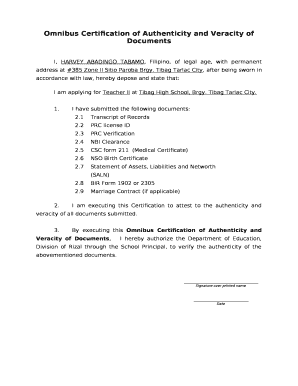
Get Omnibus Certificate Of Compliance 2020-2025
How it works
-
Open form follow the instructions
-
Easily sign the form with your finger
-
Send filled & signed form or save
How to fill out the Omnibus Certificate Of Compliance online
The Omnibus Certificate Of Compliance is an essential document that attests to the authenticity of various submissions required for job applications. Completing this form online can streamline your application process and ensure that your documents are accurately represented.
Follow the steps to fill out the Omnibus Certificate Of Compliance online.
- Press the ‘Get Form’ button to access the form. This will allow you to obtain the Omnibus Certificate Of Compliance and begin your application process.
- Fill in your personal information, including your full name, nationality, legal age, and permanent address. Ensure that all details are accurate to avoid any delays.
- Indicate the position you are applying for, such as Teacher II, along with the name of the institution, for example, Tibag High School.
- List the documents you are submitting. Include entries such as Transcript of Records, PRC license ID, NBI Clearance, and any other relevant documents. Use the correct formatting to ensure clarity.
- In the declaration section, affirm that the documents listed are authentic and truthful. This is a critical part of the form that verifies your integrity.
- Authorize the relevant department, by including a statement that allows the Department of Education to verify the submitted documents.
- Provide your signature above your printed name to validate the form. Additionally, include the date on which you are submitting the form.
- Review all entries for accuracy. Make sure all fields are complete and correct. Once satisfied, you can save your changes, download, print, or share the completed form.
Complete your documents online for a smoother application process.
An example of a compliance document is the Omnibus Certificate Of Compliance, which provides proof that an organization meets several regulatory requirements in one comprehensive certificate. Other examples may include safety compliance documents or financial compliance statements that showcase adherence to specific standards. These documents play a vital role in building trust with clients and regulatory agencies.
Industry-leading security and compliance
-
In businnes since 199725+ years providing professional legal documents.
-
Accredited businessGuarantees that a business meets BBB accreditation standards in the US and Canada.
-
Secured by BraintreeValidated Level 1 PCI DSS compliant payment gateway that accepts most major credit and debit card brands from across the globe.


