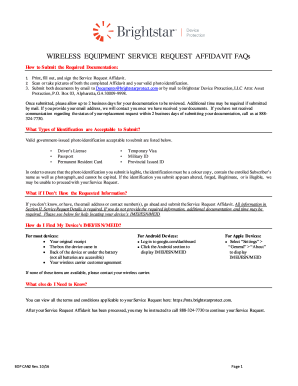
Get Wireless Equipment Service Request Statutory Declaration 2020-2026
How it works
-
Open form follow the instructions
-
Easily sign the form with your finger
-
Send filled & signed form or save
How to fill out the WIRELESS EQUIPMENT SERVICE REQUEST STATUTORY DECLARATION online
Filling out the WIRELESS EQUIPMENT SERVICE REQUEST STATUTORY DECLARATION is a straightforward process that allows you to submit a request for service related to your wireless device. This guide provides step-by-step instructions to help you complete the form accurately and efficiently.
Follow the steps to complete your service request declaration online.
- Click ‘Get Form’ button to obtain the form and open it in the editor.
- Begin filling out Section I: Subscriber Information. Provide the enrolled subscriber’s full name, mobile number, wireless carrier, billing address, city, province, postal code, email address, and contact number(s). Ensure all information is accurate and up-to-date.
- Submit a valid colour copy of a government-issued identification. Select the type of ID you are submitting from the provided options, such as Driver’s License or Passport.
- Move to Section II: Service Request Details. Indicate if your device has been lost, stolen, damaged, or is malfunctioning. Provide the device’s make/model and IMEI/ESN/MEID. If necessary, refer to the FAQs section for assistance in locating your device’s IMEI/ESN/MEID.
- In Section II, describe the loss, incident, or failure of your device in detail.
- Proceed to Section III: Sworn Statement. Acknowledge your request against the Program Administrator and certify that the information provided is true and accurate. Remember that any false statement may result in legal consequences.
- Sign the declaration electronically in the provided field and include the date signed.
- Review all information entered to ensure accuracy before finalizing your submission.
- Once completed, you may save changes, download, print, or share the form as needed.
Complete your WIRELESS EQUIPMENT SERVICE REQUEST STATUTORY DECLARATION online today to ensure timely assistance!
Writing a statutory declaration form requires you to include essential details, such as your name, address, and the facts you are declaring. Ensure the information relates clearly to the WIRELESS EQUIPMENT SERVICE REQUEST STATUTORY DECLARATION. If you need a reliable template or guidance, consider using USLegalForms, which provides solutions to streamline the process and ensure compliance.
Industry-leading security and compliance
-
In businnes since 199725+ years providing professional legal documents.
-
Accredited businessGuarantees that a business meets BBB accreditation standards in the US and Canada.
-
Secured by BraintreeValidated Level 1 PCI DSS compliant payment gateway that accepts most major credit and debit card brands from across the globe.


