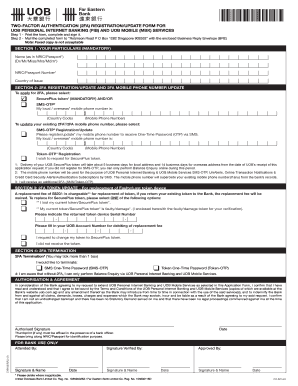
Get Uob 2fa 2020-2026
How it works
-
Open form follow the instructions
-
Easily sign the form with your finger
-
Send filled & signed form or save
How to fill out the Uob 2fa online
This guide provides a comprehensive overview of how to effectively fill out the Uob 2fa registration/update form. Whether you are registering for two-factor authentication for the first time or updating your details, these instructions will support you through each step.
Follow the steps to complete your Uob 2fa form online.
- Press the ‘Get Form’ button to obtain the Uob 2fa registration/update form and open it in your preferred document editor.
- Begin filling out Section 1: Your Particulars. You must provide your name as it appears on your NRIC or passport, select your title (Dr/Mr/Miss/Mrs/Mdm), and input your NRIC or passport number along with the country of issue.
- Move to Section 2: 2fa Registration/Update and 2fa Mobile Phone Number Update. Choose the type of 2fa option you are applying for: SecurePlus token (mandatory) and/or SMS-OTP. Enter your mobile phone number including the country code in the designated fields.
- If you are updating your mobile phone number, select the appropriate option for SMS-OTP registration/update and input your new mobile phone number and country code.
- In Section 3: 2fa Token Update, select the reason for the token update, either reporting a lost token or a faulty device. Fill in any necessary details, such as the serial number of the returned device and your UOB account number if necessary.
- Proceed to Section 4: 2fa Termination if applicable. Specify which type of two-factor authentication you wish to terminate by ticking the corresponding boxes.
- Complete the Authorisation & Agreement section. Read through the terms and conditions, and confirm your understanding and agreement by providing your signature and the date.
- If applicable, affix your thumbprint in the presence of a bank officer and ensure you bring your NRIC or passport for identification purposes.
- Once the form is completely filled out and signed, use the prepaid business reply envelope to send your application to UOB at the address provided in the form.
- Finally, remember to keep a copy of the form for your records, and check if you can save or download a digital version before mailing.
Complete your Uob 2fa registration or update form online today for enhanced security!
2FA in banking is a security protocol that requires two different authentication methods to verify a user's identity. This typically involves entering a password and a code received via text or email. UOB 2FA is an integral part of this process to ensure that your financial transactions and personal data remain safe from unauthorized access. By implementing 2FA, banks provide their customers with a robust shield against security breaches.
Industry-leading security and compliance
-
In businnes since 199725+ years providing professional legal documents.
-
Accredited businessGuarantees that a business meets BBB accreditation standards in the US and Canada.
-
Secured by BraintreeValidated Level 1 PCI DSS compliant payment gateway that accepts most major credit and debit card brands from across the globe.


