Loading
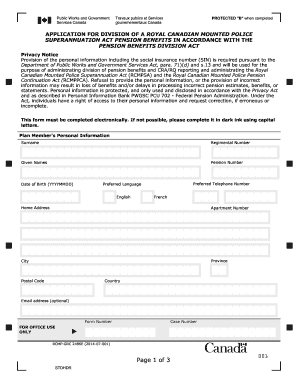
Get Rcmo Grc2486 2020-2026
How it works
-
Open form follow the instructions
-
Easily sign the form with your finger
-
Send filled & signed form or save
How to fill out the Rcmo Grc2486 online
This guide provides clear and comprehensive instructions on how to effectively fill out the Rcmo Grc2486 form online. The comprehensive breakdown is designed for users with varying levels of experience to navigate the application with confidence.
Follow the steps to complete the Rcmo Grc2486 application.
- Press the ‘Get Form’ button to acquire the form and open it in your preferred document editor.
- Begin by entering your plan member's personal information, which includes surname, regimental number, given names, pension number, date of birth, preferred telephone number, and preferred language. Ensure all entries are accurate and match official documents.
- Input your home address, including apartment number (if applicable), city, province, postal code, and country. You may also provide an email address, though this is optional.
- In section A, provide details for the current or former spouse or common-law partner of the plan member, including their surname, given names, social insurance number (SIN), and address.
- In section B, select your status as the applicant. Indicate if you are the plan member, current or former spouse/common-law partner of the plan member, or a personal representative.
- In section C, ensure all necessary supporting documents are prepared. These may include court orders, written agreements for the division of benefits, statutory declarations, and relevant certificates.
- Complete section D by providing your signature and the date. Include your telephone number for contact purposes.
- Finally, review the form carefully for accuracy. Save all changes, then download, print, or share the completed form as needed. Be sure to return the application and all supporting documents to the specified address for processing.
Complete your application forms online for a streamlined experience.
Related links form
To join the RCMP emergency response team, you must first complete your training and serve as a regular member. After gaining operational experience, you may apply for an ERT position, which often involves additional assessments and training. For more guidance on this process, consider platforms like uslegalforms that can assist you with the requirements and next steps.
Industry-leading security and compliance
US Legal Forms protects your data by complying with industry-specific security standards.
-
In businnes since 199725+ years providing professional legal documents.
-
Accredited businessGuarantees that a business meets BBB accreditation standards in the US and Canada.
-
Secured by BraintreeValidated Level 1 PCI DSS compliant payment gateway that accepts most major credit and debit card brands from across the globe.


