Loading
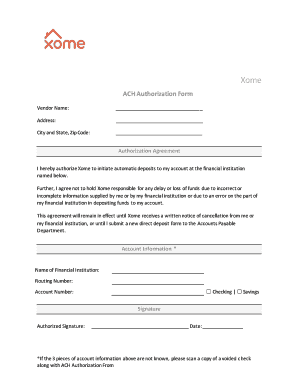
Get City And State, Zip Code: 2020-2026
How it works
-
Open form follow the instructions
-
Easily sign the form with your finger
-
Send filled & signed form or save
How to fill out the City And State, Zip Code: online
Completing the City And State, Zip Code section of the ACH Authorization Form is a crucial step in ensuring accurate processing of your automatic deposits. This guide will walk you through filling out this component clearly and efficiently.
Follow the steps to successfully complete the City And State, Zip Code section.
- Press the ‘Get Form’ button to access the ACH Authorization Form. This action will prompt you to open the form in a suitable online editor.
- Locate the 'City and State, Zip Code' section. You will find this field near the top of the form, typically following the address details.
- In the designated field, clearly enter your city name, followed by a comma and the state abbreviation. For instance, if you reside in Phoenix, Arizona, you would write 'Phoenix, AZ'.
- Next, input your zip code directly after the state abbreviation. Ensure that you format it correctly, such as '85001' for a standard five-digit zip code.
- Double-check the accuracy of the information entered to prevent any delays in processing your authorization.
- Once you have confirmed that all entries in the form are complete and accurate, proceed to the end of the document where you can choose to save your changes, download the form, print it, or share it as required.
Complete your documents online today to ensure seamless processing!
Getting your ZIP code is straightforward; you can easily look it up online on the US Postal Service's website. Just enter your city and state, and it will show your corresponding ZIP code. If you're in a new area, local post offices and community centers can help as well. Having the right ZIP code is important for booking services and ensuring correct mail routing.
Industry-leading security and compliance
US Legal Forms protects your data by complying with industry-specific security standards.
-
In businnes since 199725+ years providing professional legal documents.
-
Accredited businessGuarantees that a business meets BBB accreditation standards in the US and Canada.
-
Secured by BraintreeValidated Level 1 PCI DSS compliant payment gateway that accepts most major credit and debit card brands from across the globe.


