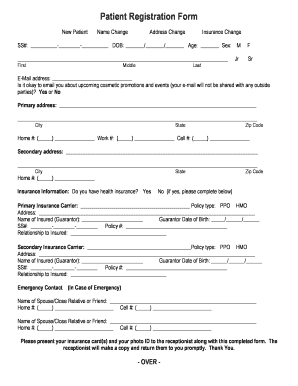
Get Patient Registration Form
How it works
-
Open form follow the instructions
-
Easily sign the form with your finger
-
Send filled & signed form or save
How to fill out the Patient Registration Form online
Completing your Patient Registration Form online is a straightforward process that ensures your information is accurately captured for your upcoming appointment. This guide will walk you through the essential steps needed to fill out this form efficiently and correctly.
Follow the steps to successfully complete the form online.
- Click ‘Get Form’ button to obtain the form and open it in the editor.
- Begin filling out your personal details. Enter your name, including any titles like Sr. or Jr., in the provided fields for First, Middle, and Last names.
- Provide your email address in the designated space and indicate whether you would like to receive emails about upcoming cosmetic promotions and events by selecting 'Yes' or 'No'.
- Fill in your primary address, including street, city, state, and zip code. Include your home, work, and cell phone numbers in the appropriate fields.
- If applicable, enter your secondary address in the same manner as the primary address. Include the relevant contact numbers associated with this address.
- Navigate to the insurance information section. Indicate whether you have health insurance by selecting 'Yes' or 'No.' If you have insurance, fill out the details of your primary insurance carrier, including the policy type, address, and the name and details of the insured.
- For a secondary insurance carrier, repeat the same process as with the primary insurance information.
- Provide emergency contact information, including the names and contact numbers of close relatives or friends.
- Read the authorization section carefully and sign. This section grants permission for the release of medical information and the payment of benefits.
- Finally, save your changes on the completed form. You can download, print, or share the form as needed.
Complete your Patient Registration Form online today to ensure a smooth check-in process at your appointment.
A client registration form is a document that collects essential information about a client before initiating services. This form typically includes personal details, contact information, and any necessary medical history. For healthcare providers, a Patient Registration Form serves as a critical tool in building a comprehensive patient profile and streamlining the intake process.
Industry-leading security and compliance
-
In businnes since 199725+ years providing professional legal documents.
-
Accredited businessGuarantees that a business meets BBB accreditation standards in the US and Canada.
-
Secured by BraintreeValidated Level 1 PCI DSS compliant payment gateway that accepts most major credit and debit card brands from across the globe.


