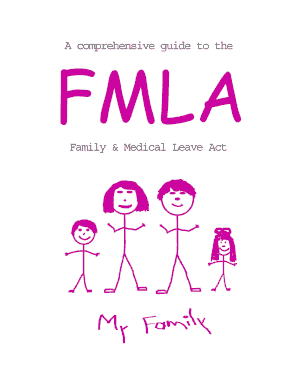
Get 1199 Fmla Form
How it works
-
Open form follow the instructions
-
Easily sign the form with your finger
-
Send filled & signed form or save
How to fill out the 1199 FMLA form online
Filling out the 1199 FMLA form online can seem daunting, but with the right guidance, you can complete it efficiently. This guide will provide you with detailed steps to navigate each section of the form, ensuring you provide the necessary information for your Family and Medical Leave Act (FMLA) application.
Follow the steps to fill out the 1199 FMLA form online:
- Press the ‘Get Form’ button to access the 1199 FMLA form and open it in your online document editor.
- Begin with Section 1, where you will enter your personal information, including your full name, address, and contact details.
- Move to Section 2, indicating the reason for your leave request. Clearly mark the appropriate box, such as for the birth of a child or to care for a family member.
- In Section 3, provide details about your health care provider, including their name, address, and phone number. This step is essential if your request involves medical leave.
- Complete Section 4 if required. This section is for additional information and might include the expected duration of your leave.
- Review all the information you have entered to ensure accuracy and completeness.
- Once you are satisfied with the form, save your changes. You can then download, print, or securely share your completed 1199 FMLA form.
Start filling out your 1199 FMLA form online today to ensure your leave is processed without delay.
The easiest situations for qualifying for FMLA often include serious health conditions, the birth of a child, or caring for a sick family member. These circumstances typically require clear documentation, such as the 1199 Fmla Form, which straightforwardly outlines your entitlement. When you use the right form, your employer can quickly understand your situation. Thus, knowing these details can streamline your FMLA request process.
Industry-leading security and compliance
-
In businnes since 199725+ years providing professional legal documents.
-
Accredited businessGuarantees that a business meets BBB accreditation standards in the US and Canada.
-
Secured by BraintreeValidated Level 1 PCI DSS compliant payment gateway that accepts most major credit and debit card brands from across the globe.


