Loading
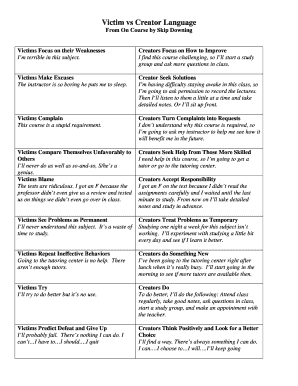
Get Creator Language 2020-2026
How it works
-
Open form follow the instructions
-
Easily sign the form with your finger
-
Send filled & signed form or save
How to fill out the Creator Language online
Creating a positive and proactive mindset can significantly enhance one’s learning experience. This guide provides a step-by-step approach to filling out the Creator Language form online, designed to help users articulate a more constructive perspective in their educational journeys.
Follow the steps to successfully complete the Creator Language form online.
- Click ‘Get Form’ button to access the Creator Language form and open it in the appropriate editor.
- Begin by filling out the personal information section, including your full name, email address, and any other required identifiers. Ensure all entries are accurate to avoid any delays.
- Next, move to the section addressing challenges. Reflect on your obstacles and rephrase them using a creator language perspective. For instance, instead of stating a challenge as 'I’m terrible in this subject,' reformulate it as 'I find this course challenging, so I’ll seek help by attending study groups.'
- Continue to the solutions part of the form. Here, provide actionable steps you plan to take to overcome your challenges. Describe how you will take responsibility for your learning, such as asking questions or seeking tutoring.
- After completing the form, review your responses for clarity and completeness. Make sure that each statement aligns with a creator mentality, emphasizing positive action over passive sentiments.
- Finally, you can save your changes, download a copy of the completed form, print it for your records, or share it with relevant parties as needed.
Start embracing a creator mindset by filling out your Creator Language form online today!
To add languages in Creatio, navigate to the language settings within the platform. From there, you can select the option to create a new language configuration that reflects your Creator Language. This feature allows you to customize terminology and interface elements, providing a rich experience tailored to your preferences.
Industry-leading security and compliance
US Legal Forms protects your data by complying with industry-specific security standards.
-
In businnes since 199725+ years providing professional legal documents.
-
Accredited businessGuarantees that a business meets BBB accreditation standards in the US and Canada.
-
Secured by BraintreeValidated Level 1 PCI DSS compliant payment gateway that accepts most major credit and debit card brands from across the globe.


