Loading
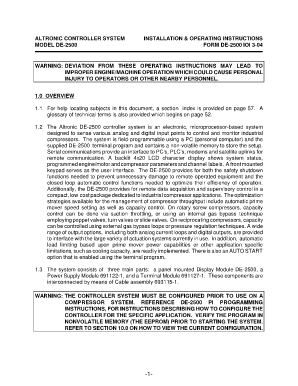
Get De2500
How it works
-
Open form follow the instructions
-
Easily sign the form with your finger
-
Send filled & signed form or save
How to fill out the De2500 online
The De2500 form is an essential document for users of the Altronic controller system. This guide provides comprehensive, step-by-step instructions for completing the form online, ensuring users can effectively navigate and utilize the necessary components.
Follow the steps to successfully fill out the De2500 form online.
- Press the ‘Get Form’ button to access the De2500 form. This will allow you to open it in your preferred editor.
- Begin filling out the form by entering your information in the designated fields. Ensure that all details are accurate and complete.
- Review the instructions for each section of the form carefully. Some fields may have specific requirements, such as format or character limits.
- Utilize the glossary provided in the documentation for any technical terms or abbreviations you may encounter while completing the form.
- Once all fields are completed, double-check your entries for accuracy and completeness to avoid potential issues.
- After confirming that the form is filled out correctly, you may choose to save your changes, download the completed form, or print it for submission.
- If needed, share the completed form with relevant parties via email or other preferred methods.
Start filling out the De2500 form online today to optimize your Altronic controller system experience.
Related links form
The best time to call EDD disability is early in the morning or later in the week. During these hours, you may experience shorter wait times. It is essential to have your DE 2501 form handy, along with any other necessary documents when you call. This preparation helps you get the answers you need efficiently.
Industry-leading security and compliance
US Legal Forms protects your data by complying with industry-specific security standards.
-
In businnes since 199725+ years providing professional legal documents.
-
Accredited businessGuarantees that a business meets BBB accreditation standards in the US and Canada.
-
Secured by BraintreeValidated Level 1 PCI DSS compliant payment gateway that accepts most major credit and debit card brands from across the globe.


