Loading
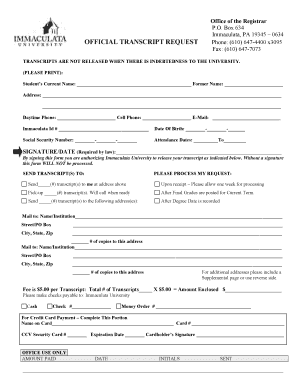
Get Immaculata University Transcripts
How it works
-
Open form follow the instructions
-
Easily sign the form with your finger
-
Send filled & signed form or save
How to fill out the Immaculata University Transcripts online
This guide provides users with a clear and comprehensive approach to completing the Immaculata University Transcripts request form online. Follow these instructions to ensure accurate submission and prompt processing of your transcript request.
Follow the steps to complete your transcript request.
- Click ‘Get Form’ button to access the transcript request form and open it in your preferred online editor.
- Begin by entering your current name in the designated field. If applicable, provide your former name to assist with identification.
- Fill in your current address, ensuring all details such as street, city, state, and zip code are accurate.
- Provide your daytime phone number, cell phone number, and email address to facilitate communication regarding your request.
- Enter your Immaculata University ID number, date of birth, and social security number as required for verification purposes.
- Indicate the dates of your attendance at Immaculata University to help the registrar locate your records.
- Sign and date the form in the designated area. Note that your signature is necessary for the processing of your request.
- Choose your preferred method for receiving the transcript. You can select to have the transcript mailed to you, picked up in person, or sent to additional addresses.
- If sending to multiple addresses, ensure that you include the necessary details for each institution and specify the number of copies required.
- Review the fee section, noting that there is a $5.00 charge per transcript. Calculate the total amount enclosed based on your request.
- Provide payment details. You may pay by cash, check, money order, or credit card, ensuring all necessary information is filled out correctly.
- Once all fields are completed and verified, save your changes and submit the form for processing.
Complete your transcript request online today for efficient processing and delivery.
To obtain your Immaculata University Transcripts, visit the university's official website where transcript requests are facilitated. There, you will find instructions for submitting your request and the available options, including online services. By following these steps, you can efficiently retrieve your transcripts for various needs.
Industry-leading security and compliance
US Legal Forms protects your data by complying with industry-specific security standards.
-
In businnes since 199725+ years providing professional legal documents.
-
Accredited businessGuarantees that a business meets BBB accreditation standards in the US and Canada.
-
Secured by BraintreeValidated Level 1 PCI DSS compliant payment gateway that accepts most major credit and debit card brands from across the globe.


