Loading
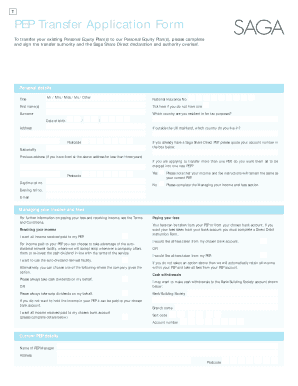
Get Pep Application Form
How it works
-
Open form follow the instructions
-
Easily sign the form with your finger
-
Send filled & signed form or save
How to fill out the Pep Application Form online
Filling out the Pep Application Form online is an essential process for transferring your Personal Equity Plan(s) to a new provider. This guide will walk you through each step to ensure a smooth and efficient completion.
Follow the steps to fill out the Pep Application Form with ease.
- Click the ‘Get Form’ button to access the Pep Application Form and open it in the designated online editor.
- Begin by entering your personal details. Fill in your title, national insurance number, first name(s), surname, and date of birth. Indicate your country of tax residency and provide your current address and postcode.
- If you have lived at your current address for less than three years, provide your previous address and postcode. If you own a Saga Share Direct PEP, include your account number.
- Indicate if you wish to merge multiple PEPs by selecting yes or no. If you reply yes, note that your income and fee instructions will remain unchanged.
- Provide your daytime and evening telephone numbers and email address for contact purposes.
- In the Managing your income and fees section, choose how you want to handle your fees and income. Select your preference on receiving income and indicate how fees should be paid—either from your chosen bank account or from your PEP.
- If opting for cash withdrawals, specify the details of your bank or building society account, including the branch name, sort code, and account number.
- Fill in your current PEP details, including the name of your PEP manager, address, postcode, and PEP reference. Specify the level and form of your transfer as full or partial, indicating whether it involves cash or shares.
- In the Declaration and authority section, review the declaration statements and ensure you meet the criteria. Confirm your understanding and agreement by signing and dating the form.
- Once all information is complete and confirmed as accurate, save your changes. You can then download, print, or share your Pep Application Form as needed.
Start completing your Pep Application Form online today for a seamless transfer experience.
In slang, 'PEP' can refer to someone who exhibits energy or enthusiasm. This informal usage differs from its formal definition but highlights characteristics like liveliness or a positive attitude. If you come across this slang in a conversation, it might not relate to the formal processes involved with completing a Pep Application Form. It's essential to be aware of the context in which the term is used.
Industry-leading security and compliance
US Legal Forms protects your data by complying with industry-specific security standards.
-
In businnes since 199725+ years providing professional legal documents.
-
Accredited businessGuarantees that a business meets BBB accreditation standards in the US and Canada.
-
Secured by BraintreeValidated Level 1 PCI DSS compliant payment gateway that accepts most major credit and debit card brands from across the globe.


