Loading
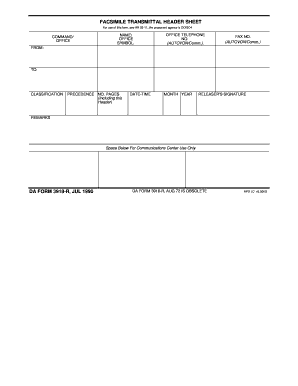
Get Da Form 3918
How it works
-
Open form follow the instructions
-
Easily sign the form with your finger
-
Send filled & signed form or save
How to fill out the Da Form 3918 online
Filling out the Da Form 3918 correctly is essential for ensuring effective communication within military offices. This guide will provide you with clear, step-by-step instructions to complete the form online efficiently.
Follow the steps to accurately complete the Da Form 3918.
- Click ‘Get Form’ button to obtain the form and open it in the editor.
- Begin by entering the command or office name in the designated field at the top of the form. This provides clarity on which office the transmission originates from.
- Fill in the name and office symbol of the sender. This part should contain specific information that identifies the responsible individual for the transmission.
- In the office telephone number field, provide both AUTOVON and commercial numbers where the sender can be reached for follow-up or verification.
- Enter the fax number (AUTOVON/Comm.) where the document is being sent. This is critical to ensure the document reaches the intended recipient.
- Complete the 'FROM' and 'TO' sections to indicate the sender and receiver of the fax. This ensures proper routing of the document.
- Assign a precedence number to the transmission, which indicates the urgency level of the fax being sent.
- Specify the total number of pages, including the header, to inform the recipient of the complete document count.
- Record the date and time of the transmission to document when the form was sent.
- Ensure the releaser's signature is included to validate the transmission, demonstrating that it has been authorized.
- Add any additional remarks necessary in the remarks section to provide further context to the fax recipient.
- Once all fields are complete, review your entries for accuracy. Upon confirmation, you can save changes, download, print, or share the completed form as required.
Take the next step by completing your Da Form 3918 online today.
To fill out the DA 31 for a pass, start by providing your personal details and the specific dates you request leave. Make sure to clearly state the reason for your pass and get the necessary approvals from your chain of command. Utilizing resources like US Legal Forms can simplify this process, enabling you to access helpful guides and templates.
Industry-leading security and compliance
US Legal Forms protects your data by complying with industry-specific security standards.
-
In businnes since 199725+ years providing professional legal documents.
-
Accredited businessGuarantees that a business meets BBB accreditation standards in the US and Canada.
-
Secured by BraintreeValidated Level 1 PCI DSS compliant payment gateway that accepts most major credit and debit card brands from across the globe.


