Loading
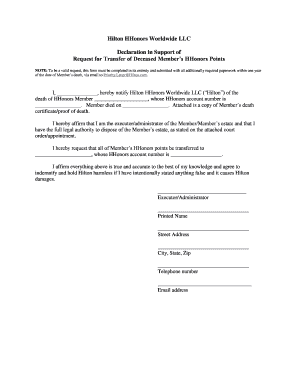
Get Priorityletter Hilton Com 2020-2026
How it works
-
Open form follow the instructions
-
Easily sign the form with your finger
-
Send filled & signed form or save
How to fill out the Priorityletter Hilton Com online
This guide provides step-by-step instructions on how to complete the Priorityletter Hilton Com form online. It aims to assist users in accurately filling out their requests related to the transfer of a deceased member's HHonors points.
Follow the steps to successfully complete the Priorityletter Hilton Com form.
- Press the ‘Get Form’ button to access the document and open it in your preferred editing tool.
- In the first section, enter your name where indicated. This identifies you as the executor or administrator of the deceased member’s estate.
- Next, provide the full name of the deceased HHonors member. Ensure the spelling is correct to avoid delays.
- Fill in the HHonors account number of the deceased member. This number is essential for processing the transfer.
- Record the date of the member’s death in the specified field. This information is critical for validating the request.
- Attach a copy of the member’s death certificate or proof of death as required. Ensure this attachment is clear and legible.
- Confirm that you are the executor or administrator by checking the appropriate section. You may need to provide additional documentation, such as a court order.
- Indicate the name and HHonors account number of the individual to whom the points will be transferred.
- Review all entered information for accuracy. It is essential that all details are true to prevent legal issues.
- Once the form is completed, you can save the changes, download the document, print it, or share it via email as necessary.
Complete your documents online to ensure a smooth transfer of HHonors points today.
A digital room key is a smartphone-enabled feature that allows guests to unlock their hotel room doors without a physical key. This technology leverages Bluetooth to communicate with the door locks, enhancing guest convenience and security. Utilizing the digital key feature through Priorityletter Hilton Com empowers you to make the most of your Hilton experience.
Industry-leading security and compliance
US Legal Forms protects your data by complying with industry-specific security standards.
-
In businnes since 199725+ years providing professional legal documents.
-
Accredited businessGuarantees that a business meets BBB accreditation standards in the US and Canada.
-
Secured by BraintreeValidated Level 1 PCI DSS compliant payment gateway that accepts most major credit and debit card brands from across the globe.


