Loading
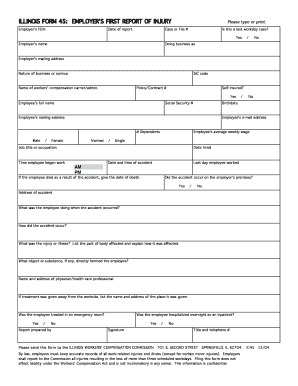
Get Il Form 45
How it works
-
Open form follow the instructions
-
Easily sign the form with your finger
-
Send filled & signed form or save
How to fill out the Il Form 45 online
Filling out the Il Form 45, or employer's first report of injury, is an important step in documenting workplace injuries. This guide provides clear, step-by-step instructions to help you complete this form online with ease.
Follow the steps to accurately complete the Il Form 45 online
- Click ‘Get Form’ button to obtain the form and open it in the editor.
- Begin by entering the employer's Federal Employer Identification Number (FEIN) and the date of the report. Ensure that this information is accurate for proper identification.
- Next, indicate whether this is a lost workday case by selecting 'Yes' or 'No.'
- Provide the employer's name and any doing business as (DBA) names, followed by the employer's mailing address and the nature of the business or service offered.
- Enter the Standard Industry Classification (SIC) code and the name of the workers' compensation carrier or administrator along with the policy or contract number.
- Specify if the employer is self-insured by selecting 'Yes' or 'No.'
- Fill in the employee's full name, Social Security number, and mailing address. Additionally, include the employee's email address if applicable.
- Indicate the number of dependents, gender, birthdate, marital status, average weekly wage, job title, and date hired.
- Record the date and time of the accident, the last day the employee worked, and if the employee died as a result of the accident, provide the date of death.
- Confirm whether the accident occurred on the employer's premises by selecting 'Yes' or 'No,' and provide the address where the accident took place.
- Detail what the employee was doing when the accident occurred and describe how the accident happened.
- List the injury or illness sustained, specifying the part of the body affected and explaining how it was impacted.
- Identify any object or substance that directly harmed the employee.
- Provide the name and address of the physician or health care professional involved in the case. If applicable, include the name and address of the treatment location.
- Indicate if the employee was treated in an emergency room and whether they were hospitalized overnight as an inpatient.
- Complete the report by providing the names, title, and telephone number of the preparer. Ensure that all information is accurate before moving on.
- Once all sections are completed, save changes to the form. You can then download, print, or share the form as needed.
Take the next step and fill out your forms online today.
In Illinois, an employer is not required to hold a job for an employee on workers' compensation. However, the law may require employers to provide reasonable accommodations for a returning worker depending on the situation. It’s essential to clarify your rights and options by utilizing resources like the IL Form 45, which can aid you in navigating your return to work.
Industry-leading security and compliance
US Legal Forms protects your data by complying with industry-specific security standards.
-
In businnes since 199725+ years providing professional legal documents.
-
Accredited businessGuarantees that a business meets BBB accreditation standards in the US and Canada.
-
Secured by BraintreeValidated Level 1 PCI DSS compliant payment gateway that accepts most major credit and debit card brands from across the globe.


