Loading
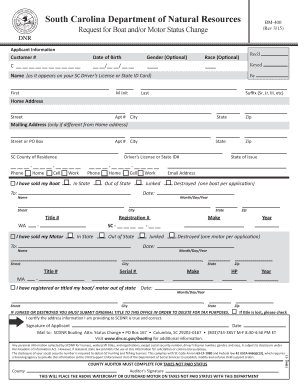
Get Scdnr Status Change Form 2020-2025
How it works
-
Open form follow the instructions
-
Easily sign the form with your finger
-
Send filled & signed form or save
How to fill out the Scdnr Status Change Form online
The Scdnr Status Change Form is a crucial document for users looking to update the status of their boat and/or motor. This guide offers a detailed, step-by-step approach to filling out the form online, ensuring clarity and accessibility for all users.
Follow the steps to complete the Scdnr Status Change Form online
- Click the ‘Get Form’ button to retrieve the Scdnr Status Change Form and open it in your preferred document editor.
- Enter your applicant information in the designated fields. This includes your customer number, date of birth, and optional gender and race information.
- Provide your name exactly as it appears on your South Carolina driver’s license or state ID card, along with your home address. Be sure to include any apartment number, city, state, and zip code.
- If your mailing address differs from your home address, fill in the mailing address section as necessary.
- Select your county of residence and provide your driver’s license or state ID number, along with the state of issue.
- Indicate if you have sold your boat or motor and provide the details of the buyer, including their contact information, whether they are in-state or out-of-state, and the sale date.
- If applicable, fill in information regarding any boats or motors that have been destroyed or junked. Include make, year, title number, and serial number where required.
- If you have registered or titled your boat/motor out of state, provide the date and additional details.
- Certify the accuracy of the address information by signing the document. Make sure to check the box if you have lost the title.
- After completing the form, review all information for accuracy. Save your changes, download, print, or share the form as needed.
Complete the Scdnr Status Change Form online today to ensure your records are up to date.
Related links form
You can look up your SC boat registration number through the SCDNR website. There, you can enter your details to find the information you need. Ensure that you have the correct identification information for effective searching. If you've moved or changed ownership, remember to update your records using the SCDNR Status Change Form.
Industry-leading security and compliance
US Legal Forms protects your data by complying with industry-specific security standards.
-
In businnes since 199725+ years providing professional legal documents.
-
Accredited businessGuarantees that a business meets BBB accreditation standards in the US and Canada.
-
Secured by BraintreeValidated Level 1 PCI DSS compliant payment gateway that accepts most major credit and debit card brands from across the globe.


