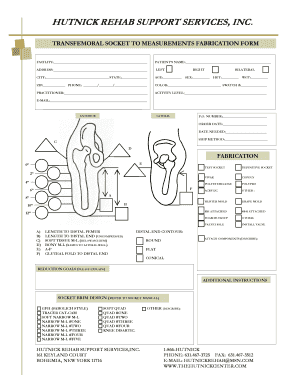
Get Prosthetic Socket Measurement Form
How it works
-
Open form follow the instructions
-
Easily sign the form with your finger
-
Send filled & signed form or save
How to fill out the Prosthetic Socket Measurement Form online
Completing the Prosthetic Socket Measurement Form accurately is essential for the proper fabrication of a prosthetic device. This guide will provide you with a detailed, step-by-step approach to filling out the form online, ensuring you have all the necessary information at hand.
Follow the steps to complete the form online.
- Click ‘Get Form’ button to obtain the form and open it in the editor.
- Begin by filling out the facility information at the top of the form. Make sure to provide the name of the facility clearly.
- Enter the patient's information, including their name, address, city, state, zip, phone number, age, sex, height, and weight.
- Indicate the preferred color and swatch number for the prosthetic device.
- Include the practitioner's name and the activity level of the patient.
- Select whether the prosthesis is for the left, right, or bilateral leg as applicable.
- Fill in the email address for communication regarding the order.
- Provide the purchase order number, order date, date needed, and preferred shipping method.
- Proceed to the measurement section. Enter the lengths required to the distal femur and distal end, along with the necessary soft tissue and bony measurements.
- Describe the distal end contour and any components that need to be attached.
- Indicate any desired reduction goals and add additional instructions if necessary.
- Complete the socket brim design section by selecting the appropriate options from the provided list.
- Lastly, review all entered information for accuracy before saving changes, downloading, printing, or sharing the form.
Fill out your Prosthetic Socket Measurement Form online today for efficient and accurate service.
Measuring for a prosthetic liner requires attention to the dimensions of the residual limb, similar to measuring for the socket itself. The measurements ensure that the liner fits smoothly, providing an additional layer of comfort between the limb and the socket. The Prosthetic Socket Measurement Form can guide you in accurately capturing these dimensions for the best results.
Industry-leading security and compliance
-
In businnes since 199725+ years providing professional legal documents.
-
Accredited businessGuarantees that a business meets BBB accreditation standards in the US and Canada.
-
Secured by BraintreeValidated Level 1 PCI DSS compliant payment gateway that accepts most major credit and debit card brands from across the globe.


