Loading
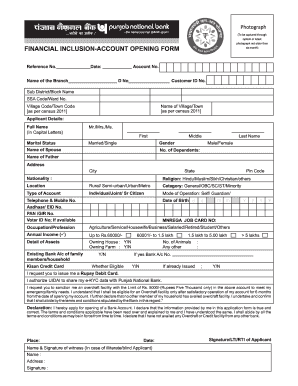
Get Financial Inclusion Account Opening Form
How it works
-
Open form follow the instructions
-
Easily sign the form with your finger
-
Send filled & signed form or save
How to fill out the Financial Inclusion Account Opening Form online
Filling out the Financial Inclusion Account Opening Form online is an important step towards accessing financial services. This guide will help you navigate the form with confidence, ensuring you provide all necessary information accurately.
Follow the steps to complete the form successfully:
- Click ‘Get Form’ button to access the Financial Inclusion Account Opening Form and open it for completion.
- Begin by filling in the reference number, date, and account number if available. This information is typically at the top of the form.
- Provide branch details, including the name of the branch, district number, and customer ID number as applicable.
- Indicate your sub-district/block and village/town information as per the census data.
- In the applicant details section, enter your full name in capital letters, marital status, and gender. If applicable, include the name of your spouse.
- Fill in the number of dependents, father's name, and your address, including city, state, and pin code.
- Select your nationality and religion from the provided options. Specify your location type as rural, semi-urban, urban, or metro.
- Choose the appropriate category of account—general, OBC, SC, ST, or minority—and indicate whether it is an individual or joint account.
- Specify the mode of operation: self, guardian, etc., along with your contact numbers and date of birth.
- Enter your Aadhaar number, PAN/GIR number, and Voter ID number if available, along with details about your occupation or profession.
- Disclose your annual income and indicate relevant information regarding assets and existing bank accounts in your household.
- If you wish, request a Rupay debit card and an overdraft facility, along with the understanding of eligibility criteria.
- Complete the declaration section, affirming the accuracy of the information provided and your agreement to the terms and conditions.
- Fill in the nomination details if applicable, including the nominee's name, relationship, and age.
- End by signing the form, adding any witness signatures if necessary, and indicating the date and place.
- Once all sections are completed, save your changes, and choose to download, print, or share the form as needed.
Start filling out the Financial Inclusion Account Opening Form online today and secure your financial future.
The Financial Inclusion Account Opening Form generally includes personal details such as your full name, address, date of birth, and Social Security number. Additionally, it may ask for financial information, like employment status and income. Being prepared with all required details helps you complete the form quickly and accurately.
Industry-leading security and compliance
US Legal Forms protects your data by complying with industry-specific security standards.
-
In businnes since 199725+ years providing professional legal documents.
-
Accredited businessGuarantees that a business meets BBB accreditation standards in the US and Canada.
-
Secured by BraintreeValidated Level 1 PCI DSS compliant payment gateway that accepts most major credit and debit card brands from across the globe.


