Loading
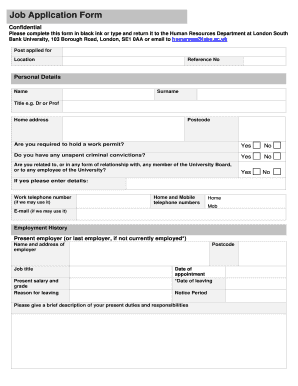
Get London Job Application Form
How it works
-
Open form follow the instructions
-
Easily sign the form with your finger
-
Send filled & signed form or save
How to fill out the London Job Application Form online
Completing the London Job Application Form online can be a straightforward process if you follow the right steps. This guide provides detailed instructions to assist you in successfully submitting your application to London South Bank University.
Follow the steps to complete your application effectively.
- Click ‘Get Form’ button to obtain the form and open it in the online editor.
- Begin with the 'Post applied for' section, ensuring you fill in the specific job title and location accurately.
- In the 'Personal Details' section, enter your name, surname, title, and home address. Do not forget to include your postcode.
- Indicate whether you require a work permit by selecting 'Yes' or 'No' and address the question regarding unspent criminal convictions as necessary.
- Provide details on your relationship to any member of the University Board or employees of the University, if applicable.
- Fill out your contact information, including work, home, and mobile telephone numbers, as well as your email address.
- In the 'Employment History' section, start with your current or most recent employer. Fill in details such as the employer's name, address, job title, salary, reason for leaving, and the dates of your employment.
- Provide a brief description of your present duties and responsibilities.
- Continue with your previous employment history, listing prior positions using a similar format as your current employer.
- Next, proceed to the 'Education and training' section. List educational institutions attended and the qualifications achieved along with the relevant dates.
- Include details of any memberships in professional bodies, noting your membership status and the year awarded.
- Describe relevant training or short courses completed, providing the organization name, course details, and date.
- In the 'Selection Criteria' section, detail how your skills, knowledge, and experiences meet the job requirements as outlined in the job description.
- Complete the 'References' section with the names and contact details of two referees, ensuring one is your current or most recent employer.
- Lastly, review your entries in the 'Declaration and Data Protection Act' to confirm your agreement with the data handling policies.
- Once all sections are thoroughly completed, save your changes, download the form, print if necessary, or share it through the specified method.
Complete your application today to take the next step towards joining London South Bank University.
Filling in an online form, such as a London Job Application Form, is a simple task if you follow a few guidelines. First, obtain the form from the employer’s webpage. Enter required details accurately and thoroughly, and remember to save or submit the form as instructed. A well-filled form can significantly enhance your chances of landing an interview.
Industry-leading security and compliance
US Legal Forms protects your data by complying with industry-specific security standards.
-
In businnes since 199725+ years providing professional legal documents.
-
Accredited businessGuarantees that a business meets BBB accreditation standards in the US and Canada.
-
Secured by BraintreeValidated Level 1 PCI DSS compliant payment gateway that accepts most major credit and debit card brands from across the globe.


