Loading
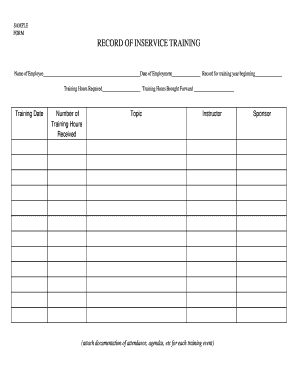
Get Record Of Inservice Training Form
How it works
-
Open form follow the instructions
-
Easily sign the form with your finger
-
Send filled & signed form or save
How to fill out the Record Of Inservice Training Form online
The Record Of Inservice Training Form is a pivotal document for keeping track of employee training records. This guide provides detailed instructions on how to conveniently fill out the form online, ensuring all necessary information is accurately completed.
Follow the steps to complete your Record Of Inservice Training Form online.
- Press the ‘Get Form’ button to access the form and initiate the online editing process.
- Begin by entering the employee's name in the designated field. Ensure it is spelled correctly, as this will be a crucial reference.
- Fill in the date of employment. This information is important for tracking the duration of training eligibility.
- Indicate the training hours required for the employee in the appropriate section. This may vary based on company policy or specific roles.
- Record the date of training for each training event attended. Be precise to maintain a clear training history.
- Input the total number of training hours received during the reporting period. This helps in monitoring compliance with training expectations.
- Specify the training year that begins with this record. This will help in organizing and categorizing training data.
- Document any training hours that are being carried forward from the previous year, if applicable.
- Enter the topic covered during the training session. This allows for a concise summary of the training's focus.
- List the instructor's name who conducted the training to provide credibility to the training undertaken.
- Attach supporting documentation of attendance, agendas, and other relevant details for each training event in the specified format.
- Once all fields are filled out, review the form for accuracy. Save any changes, and choose to download, print, or share the final document as needed.
Start filling out your Record Of Inservice Training Form online today!
Examples of records related to training include attendance lists, training materials, feedback forms, and assessment results. Each record plays a role in evaluating the effectiveness of training. Utilizing a structured approach with a Record Of Inservice Training Form can help standardize these records and improve your training evaluation process.
Industry-leading security and compliance
US Legal Forms protects your data by complying with industry-specific security standards.
-
In businnes since 199725+ years providing professional legal documents.
-
Accredited businessGuarantees that a business meets BBB accreditation standards in the US and Canada.
-
Secured by BraintreeValidated Level 1 PCI DSS compliant payment gateway that accepts most major credit and debit card brands from across the globe.


