Loading
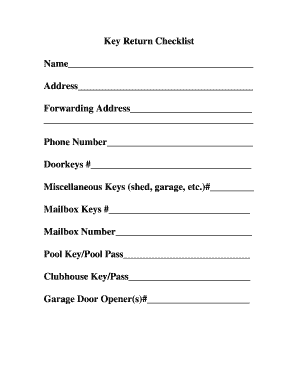
Get Key Return Form
How it works
-
Open form follow the instructions
-
Easily sign the form with your finger
-
Send filled & signed form or save
How to fill out the Key Return Form online
Completing the Key Return Form online is a straightforward process that allows you to submit important key return details efficiently. This guide will walk you through each section of the form, ensuring you provide the necessary information accurately.
Follow the steps to complete the Key Return Form online
- Click ‘Get Form’ button to obtain the Key Return Form and open it in your preferred document editor.
- Begin by filling in your name in the designated field at the top of the form. Ensure that you include your full legal name to avoid any confusion.
- Next, enter your current address. This information is critical for ensuring that any further communication can reach you without delay.
- Provide your forwarding address, which will be used to send any correspondence or final details about your key return. Include as much detail as possible.
- Input your phone number. This allows for quick contact if there are any issues or additional questions regarding your key return.
- List the number of doorkeys you are returning. Be specific to help accurately track the return of each key.
- Under the miscellaneous keys section, specify any additional keys being returned, such as shed or garage keys. Clearly indicate the number of keys for each type.
- Fill in the number of mailbox keys you are returning and include your mailbox number for reference.
- If applicable, indicate if you are returning a pool key or pool pass. Ensure this is noted to avoid any future charges or access issues.
- Provide details for clubhouse keys or passes as well. Specify the number and any essential identifying information.
- If you have garage door openers to return, fill in the total number in the final section dedicated to garage door openers.
- Once all fields are filled out, review the information for accuracy. After confirming everything is correct, take the option to save any changes, download, print, or share the completed form as needed.
Complete your Key Return Form online today for a seamless key return process.
The return button is generally represented by the Enter or Return key on your keyboard. It's often located on the right side and plays a crucial role in processing commands and submitting forms like the Key Return Form. Recognizing this key can streamline your navigation and enhance your user experience with digital forms. A solid understanding of the keyboard layout can empower you in various tasks.
Industry-leading security and compliance
US Legal Forms protects your data by complying with industry-specific security standards.
-
In businnes since 199725+ years providing professional legal documents.
-
Accredited businessGuarantees that a business meets BBB accreditation standards in the US and Canada.
-
Secured by BraintreeValidated Level 1 PCI DSS compliant payment gateway that accepts most major credit and debit card brands from across the globe.


