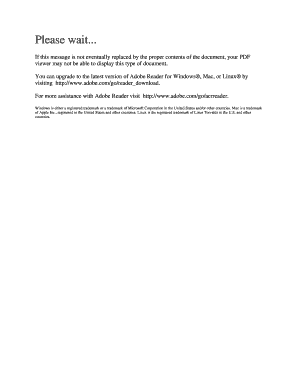
Get Da Form 31 Sep 1993 2020-2025
How it works
-
Open form follow the instructions
-
Easily sign the form with your finger
-
Send filled & signed form or save
Tips on how to fill out, edit and sign Da Form 31 Sep 1993 online
How to fill out and sign Da Form 31 Sep 1993 online?
Get your online template and fill it in using progressive features. Enjoy smart fillable fields and interactivity.Follow the simple instructions below:
Discover all the advantages of submitting and finalizing forms through the internet.
Utilizing our platform, completing Da Form 31 Sep 1993 will only take a few minutes. We enable this by providing you with access to our comprehensive editor capable of modifying/correcting a document's original text, adding unique fields, and enabling e-signatures.
Transmit your new Da Form 31 Sep 1993 in an electronic format immediately after you finish filling it out. Your information is securely safeguarded, as we comply with the latest security protocols. Join millions of pleased clients who are already completing legal forms from the comfort of their homes.
- Select the document template you wish to use from the library of legal forms.
- Click the Get form button to launch the document and start editing.
- Complete all of the mandatory fields (they will be highlighted in yellow).
- The Signature Wizard will allow you to add your e-signature right after you have finished entering information.
- Include the appropriate date.
- Thoroughly review the entire document to ensure that you have provided all necessary information and that no modifications are needed.
- Click Done and save the completed form to your device.
How to modify Get Da Form 31 Sep 1993 2020: personalize forms on the web
Take advantage of the user-friendliness of the feature-rich online editor while filling out your Get Da Form 31 Sep 1993 2020. Utilize the array of tools to swiftly complete the fields and provide the necessary information immediately.
Creating documents can be tedious and costly unless you have ready-to-use editable forms and complete them digitally. The simplest method to handle the Get Da Form 31 Sep 1993 2020 is to utilize our professional and feature-laden online editing tools. We offer you all the essential instruments for rapid document completion and permit you to make any modifications to your templates, tailoring them to any needs. Additionally, you can comment on the modifications and leave notes for others involved.
Handling the Get Da Form 31 Sep 1993 2020 in our robust online editor is the swiftest and most effective method to manage, submit, and distribute your documentation in the manner you require from any location. The tool operates from the cloud so that you can access it from any place on any internet-enabled device. All templates you create or fill out are securely stored in the cloud, allowing you to always retrieve them when necessary and feel assured of not misplacing them. Stop wasting time on manual document completion and eliminate paper; conduct everything online with minimal effort.
- Complete the blank areas using Text, Cross, Check, Initials, Date, and Sign tools.
- Emphasize important details with a preferred color or underline them.
- Conceal sensitive information using the Blackout tool or simply remove them.
- Include images to illustrate your Get Da Form 31 Sep 1993 2020.
- Replace the original text with alternatives that match your needs.
- Insert comments or sticky notes to notify others about the amendments.
- Remove unnecessary fillable spaces and assign them to specific recipients.
- Secure the template with watermarks, add dates, and bates numbers.
- Distribute the document in multiple ways and save it on your device or the cloud in various formats once you complete the modifications.
Filling out the DA Form involves providing specific personal information, including your name, social security number, and dates of requested leave. It's essential to describe the purpose of your leave clearly and ensure all signatures are obtained. Using uslegalforms can simplify this process with easy-to-follow instructions and templates.
Industry-leading security and compliance
-
In businnes since 199725+ years providing professional legal documents.
-
Accredited businessGuarantees that a business meets BBB accreditation standards in the US and Canada.
-
Secured by BraintreeValidated Level 1 PCI DSS compliant payment gateway that accepts most major credit and debit card brands from across the globe.


