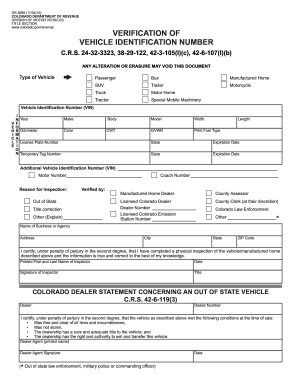
Get Vehicle Verification 2020-2025
How it works
-
Open form follow the instructions
-
Easily sign the form with your finger
-
Send filled & signed form or save
How to fill out the Vehicle Verification online
Completing the Vehicle Verification form is essential for confirming the identity and details of a vehicle. This guide provides clear instructions for users to navigate and fill out the form accurately, ensuring all necessary information is included.
Follow the steps to complete the Vehicle Verification form successfully.
- Press the ‘Get Form’ button to access the Vehicle Verification form and open it within your online editor.
- Select the type of vehicle from the options provided: Passenger, SUV, Truck, Trailer, and so on. Ensure to tick the correct category that applies to your vehicle.
- Enter the Vehicle Identification Number (VIN) in the designated field. This unique number is critical for identifying the vehicle. Make sure it is accurate as any errors may cause issues.
- Fill in the vehicle information such as Year, Make, Body, Model, Width, Length, Odometer reading, and Color. Each detail should match the vehicle's specifications.
- Include the gross vehicle weight rating (GVWR) and print the fuel type used by the vehicle.
- Provide the license plate number and the state where it is registered, along with the expiration date. If applicable, fill out the temporary tag number and its expiration date.
- If there is an additional Vehicle Identification Number (VIN) or motor number, please record that information in the corresponding fields.
- Specify the reason for the vehicle inspection by selecting the appropriate option from the list. If 'Other' is chosen, explain in the space provided.
- Complete the verification section with the printed name of the inspector, their date of inspection, and signature. This confirms the physical inspection and validates the provided information.
- After carefully reviewing all the entered details for accuracy, you can save changes, download, print, or share the completed form as needed.
Start your Vehicle Verification process online today for a seamless experience.
The California DL 44 form is the application for a driver's license or identification card, which is linked to vehicle verification in the registration process. This form requires personal information needed for issuing a driver's license or ID. It's important for vehicle owners to have a valid license when registering their vehicle. Access US Legal Forms for convenient solutions that help you manage this process smoothly.
Industry-leading security and compliance
-
In businnes since 199725+ years providing professional legal documents.
-
Accredited businessGuarantees that a business meets BBB accreditation standards in the US and Canada.
-
Secured by BraintreeValidated Level 1 PCI DSS compliant payment gateway that accepts most major credit and debit card brands from across the globe.


