Loading
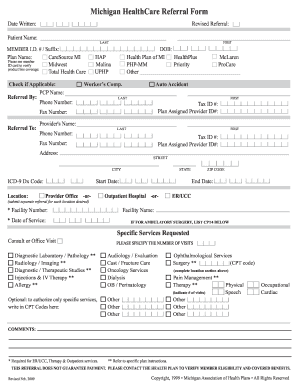
Get Editable Referral Form 2020-2026
How it works
-
Open form follow the instructions
-
Easily sign the form with your finger
-
Send filled & signed form or save
How to fill out the Editable Referral Form online
Filling out the Editable Referral Form online can streamline the process of managing referrals in healthcare. This guide provides step-by-step instructions to ensure you complete the form accurately and efficiently.
Follow the steps to fill out your referral form with ease
- Click ‘Get Form’ button to obtain the Editable Referral Form and open it in the editor.
- Fill in the patient's information in the designated fields, including their first and last name, date of birth, and member identification number. Ensure all details are accurate to avoid processing issues.
- Indicate the health plan name by selecting from the provided options like CareSource MI or Total Health Care. This will help to identify the insurance coverage for the referral.
- Provide the referring provider's details. Fill in the provider's last name, first name, phone number, and tax identification number. This information is crucial for any follow-ups or questions.
- In the next section, input the referral recipient’s information, including their name, location, and contact details. If referring to more than one provider, ensure each has a separate referral form.
- Select the specific services requested from the checklist provided and specify additional services or CPT codes if necessary. Make sure to indicate the number of visits needed.
- Complete any optional comments to clarify special instructions or additional information that may assist the provider. This could include unique patient needs or relevant medical history.
- Review the completed form for accuracy. After validating all entered information, you can save your changes, download, print, or share the form as needed.
Start filling out your Editable Referral Form online today for a seamless healthcare referral process.
An example of a referral message might read, 'I am pleased to refer Jane Doe, who has demonstrated exceptional skills in project management and leadership.' This concise message effectively communicates the key attributes of the person being referred. Using the Editable Referral Form can help you create such messages by providing a framework to follow, ensuring you convey all important details succinctly.
Industry-leading security and compliance
US Legal Forms protects your data by complying with industry-specific security standards.
-
In businnes since 199725+ years providing professional legal documents.
-
Accredited businessGuarantees that a business meets BBB accreditation standards in the US and Canada.
-
Secured by BraintreeValidated Level 1 PCI DSS compliant payment gateway that accepts most major credit and debit card brands from across the globe.


