Loading
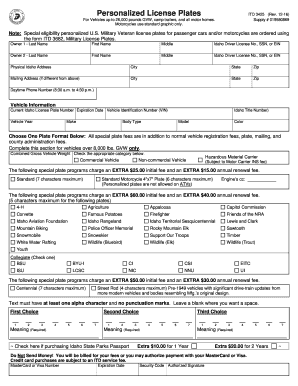
Get Itd 3425 2020-2026
How it works
-
Open form follow the instructions
-
Easily sign the form with your finger
-
Send filled & signed form or save
How to fill out the Itd 3425 online
The Itd 3425 form is used for ordering personalized license plates in Idaho. This guide provides clear, step-by-step instructions to help you complete the form accurately and efficiently.
Follow the steps to successfully complete the Itd 3425 form online.
- Press the ‘Get Form’ button to acquire the form and open it in your browser.
- Input the details for Owner 1. Provide the last name, first name, middle name, and either the Idaho driver license number, Social Security number, or Employer Identification Number.
- If applicable, enter the details for Owner 2 in the same format as Owner 1.
- Fill in the physical Idaho address along with the city, state, and zip code. If the mailing address differs, provide that information as well.
- Include a daytime phone number, which should be reachable between 8:30 a.m. to 4:30 p.m.
- Record the current Idaho license plate number and the Vehicle Identification Number (VIN).
- Indicate the vehicle year, expiration date, Idaho title number, make, body type, model, and color of the vehicle.
- Do not send any payment with the form. However, if you wish to authorize payment via credit card, enter the MasterCard or Visa number, expiration date, and security code.
- Select your preferred plate format and carefully check the character requirements for each choice.
- Provide meanings for each choice, ensuring that all fields marked as required are completed.
- Review all entries for accuracy before submitting the form. Once completed, you can save changes, download a copy, print, or share the form.
Complete your personalized license plate order online today!
The letters on Idaho license plates represent various categories, such as vehicle types, registrations, and sometimes special designations. This system helps in identifying vehicles and ensures that they adhere to Itd 3425 standards. Understanding these letters can provide insights into the vehicle's registration status.
Industry-leading security and compliance
US Legal Forms protects your data by complying with industry-specific security standards.
-
In businnes since 199725+ years providing professional legal documents.
-
Accredited businessGuarantees that a business meets BBB accreditation standards in the US and Canada.
-
Secured by BraintreeValidated Level 1 PCI DSS compliant payment gateway that accepts most major credit and debit card brands from across the globe.


