Loading
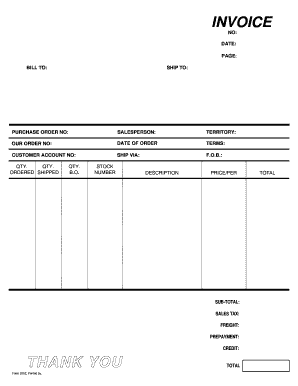
Get Fillable Invoice 2000-2025
How it works
-
Open form follow the instructions
-
Easily sign the form with your finger
-
Send filled & signed form or save
How to fill out the Fillable Invoice online
Filling out the Fillable Invoice online is a straightforward process that ensures you capture all necessary information for your transactions. This guide will walk you through each component of the invoice, so you can complete it efficiently and accurately.
Follow the steps to complete your Fillable Invoice online:
- Click the ‘Get Form’ button to access the invoice form and open it in your editor.
- Fill in the 'Invoice No' field with a unique identifier for the invoice, ensuring it distinguishes this invoice from others.
- Enter the 'Date' of invoice issuance, which generally reflects the date you are generating the invoice.
- Complete the 'Bill To' section by including the name or company of the individual or organization responsible for payment.
- If applicable, provide the 'Ship To' information, which denotes where the products are being delivered.
- Add the 'Purchase Order No' issued by the buyer, if relevant, to facilitate tracking and reference.
- Specify the 'Salesperson' responsible for this transaction, as it assists in follow-ups and accountability.
- Include the 'Territory' where the transaction occurs, which may help in understanding regional sales.
- Fill in 'Our Order No' that corresponds to your internal tracking, if available.
- Record the 'Date of Order' to indicate when the order was placed.
- Outline the 'Terms' of payment so that there is a clear understanding of when payment is due.
- Input the 'Customer Account No', which may relate to your internal billing system.
- In the 'Quantity' sections, indicate the amount ordered and shipped for each product.
- Provide the 'Stock Number' for each item to ensure easy identification and tracking.
- Fill in 'F.O.B.' (Free On Board) information, as it defines shipping terms.
- Describe the items being invoiced in the 'Description' field, ensuring clarity on what the products or services entail.
- List the 'Price/Per' for the items, which usually reflects the cost for each unit.
- Calculate and enter the 'Sub-Total', 'Sales Tax', 'Freight', 'Prepayment', and 'Credit' applicable to the transaction.
- Finally, review the 'Total' amount to ensure it is correct before saving the form.
- Once you have entered all information, you can save your changes, download the invoice, print it, or share it as needed.
Complete your documents online to streamline your business processes.
To make an editable invoice template, you can use software like Google Docs or Excel. Create a standard layout for your invoices, ensuring essential fields are present. Save this layout as a template to reuse for future transactions. By doing this, you can easily generate a new fillable invoice whenever needed.
Industry-leading security and compliance
US Legal Forms protects your data by complying with industry-specific security standards.
-
In businnes since 199725+ years providing professional legal documents.
-
Accredited businessGuarantees that a business meets BBB accreditation standards in the US and Canada.
-
Secured by BraintreeValidated Level 1 PCI DSS compliant payment gateway that accepts most major credit and debit card brands from across the globe.


