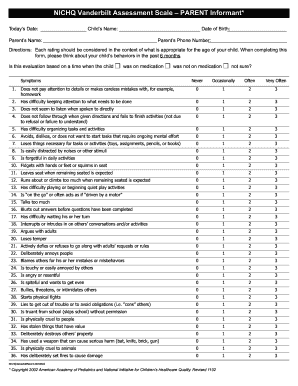
Get Vanderbilt Forms 2020-2025
How it works
-
Open form follow the instructions
-
Easily sign the form with your finger
-
Send filled & signed form or save
How to fill out the Vanderbilt Forms online
Filling out the Vanderbilt Forms online can be a straightforward process if you follow the right steps. This guide will help you navigate through the form, ensuring you complete it accurately and efficiently.
Follow the steps to complete the Vanderbilt Forms.
- Press the ‘Get Form’ button to access the Vanderbilt Forms and open it for completion.
- Begin by entering today's date, your child's name, and their date of birth in the specified fields.
- Fill out your name as the parent or guardian and provide your phone number for contact purposes.
- Review the directions carefully. When answering the questions regarding your child's behavior, consider their actions over the past six months.
- Indicate whether this evaluation is based on a period when your child was on medication or not, ensuring to select the appropriate radio button.
- Rate each symptom from 'Never' to 'Very Often' using the scale provided. Focus on your child's observed behaviors when selecting these ratings.
- Move through each symptom question traditionally listed, ensuring to answer all 46 symptom questions thoughtfully.
- After completing the symptom and performance sections, review your responses for any potential errors or omissions.
- Once satisfied with your entries, save your changes, and choose to download, print, or share the form as required.
Take the first step in managing your child's health by completing the Vanderbilt Forms online.
To declare a major at Vanderbilt, you must complete the major declaration form, which can be found on the university's academic advising website. It’s important to meet with an academic advisor to discuss your interests and ensure your choice aligns with your career goals. Utilizing Vanderbilt Forms ensures you follow the official procedure and keep your academic record up to date. Make this decision carefully to support your future aspirations.
Industry-leading security and compliance
-
In businnes since 199725+ years providing professional legal documents.
-
Accredited businessGuarantees that a business meets BBB accreditation standards in the US and Canada.
-
Secured by BraintreeValidated Level 1 PCI DSS compliant payment gateway that accepts most major credit and debit card brands from across the globe.


