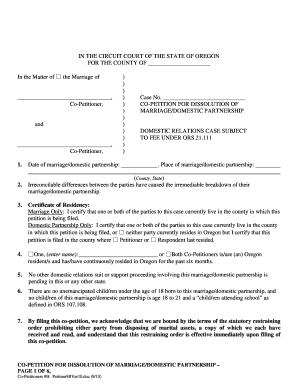
Get Dissolution Of Marriage 2020-2025
How it works
-
Open form follow the instructions
-
Easily sign the form with your finger
-
Send filled & signed form or save
How to fill out the Dissolution Of Marriage online
Filing for a dissolution of marriage can be a significant step in your life, requiring careful attention to detail. This guide provides step-by-step instructions to help you navigate the online form for dissolution of marriage with ease and confidence.
Follow the steps to fill out the Dissolution Of Marriage form online.
- Click ‘Get Form’ button to access the Dissolution Of Marriage form and open it in your preferred document editor.
- Begin by filling out the names of both co-petitioners at the top of the form. Ensure that both parties are accurately named and the title 'Co-Petitioner' is indicated next to each name.
- Enter the case number if applicable. Leave this field blank if you do not have a case number yet.
- Provide the date and place of marriage or domestic partnership in the specified fields. It is essential to include correct and complete information.
- In section 2, confirm that irreconcilable differences have led to the breakdown of the marriage or partnership by checking the appropriate box.
- Fill out the Certificate of Residency stating whether one or both parties currently reside in the county where the petition is being filed.
- Indicate whether the parties are Oregon residents and have lived in the state continuously for at least six months by checking the appropriate box.
- Confirm that no other domestic relations suits are pending by marking the respective box.
- State whether there are any unemancipated children under the age of 18 or children aged 18 to 21 attending school.
- Review and acknowledge the terms of the statutory restraining order concerning the marital assets and ensure both parties understand this by checking the box.
- If there are any additional provisions, attach an extra page labeled accordingly.
- Address spousal support and life insurance claims. Specify the amount and length of support if applicable, and any insurance obligations.
- Detail the distribution of any real property. Include specifics about the property and distribution method.
- Document the division of personal property, motor vehicles, and any relevant assets, ensuring clear ownership is outlined.
- List any outstanding debts and specify who will be responsible for each. Consider using an additional page if necessary.
- Complete the sections regarding the transfer of debts and property, and if either party wishes to restore a former name.
- Provide any further information required and complete the certification of document preparation.
- Ensure both co-petitioners sign and date the document, including their contact information.
- Once all fields are complete, save the changes, download the document, print it, or share it as needed.
Start completing your dissolution of marriage document online today.
Dissolution of marriage refers to the legal ending of a marriage, which involves various processes and decisions regarding assets, debts, and custody if children are involved. It is a structured approach that provides a way to conclude a marital relationship officially. Understanding the ins and outs of this legal procedure can help you make informed choices. At UsLegalForms, we offer resources to guide you through every step of the dissolution process.
Industry-leading security and compliance
-
In businnes since 199725+ years providing professional legal documents.
-
Accredited businessGuarantees that a business meets BBB accreditation standards in the US and Canada.
-
Secured by BraintreeValidated Level 1 PCI DSS compliant payment gateway that accepts most major credit and debit card brands from across the globe.


