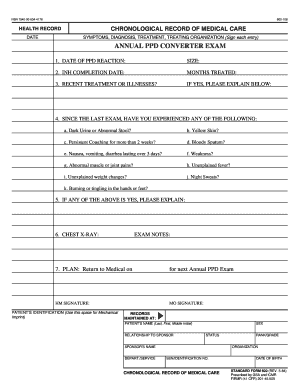
Get Sf600 Navy
How it works
-
Open form follow the instructions
-
Easily sign the form with your finger
-
Send filled & signed form or save
Tips on how to fill out, edit and sign Sf600 Navy online
How to fill out and sign Sf600 Navy online?
Get your online template and fill it in using progressive features. Enjoy smart fillable fields and interactivity.Follow the simple instructions below:
Regulatory, fiscal, corporate as well as other documents require a superior degree of safeguarding and adherence to the law.
Our templates are consistently refreshed in line with the most recent legal updates.
Our service allows you to manage the complete procedure of submitting legal forms online. Consequently, you save significant time (if not days or weeks) and reduce unnecessary expenses. Henceforth, complete Standard Form 600 from the comfort of your home, workplace, or while on the go.
- Access the document in the comprehensive online editing platform by clicking Get form.
- Complete the requested fields highlighted in yellow.
- Press the arrow labeled Next to navigate from one field to the next.
- Proceed to the e-signature option to affix an electronic signature to the form.
- Enter the appropriate date.
- Thoroughly review the entire e-document to ensure nothing has been overlooked.
- Click Done and download the final form.
How to Modify Get Sf600 Navy: Personalize Forms Online
Utilize our all-encompassing editor to transform a basic online template into a finished document. Continue reading to discover how to modify Get Sf600 Navy online effortlessly.
Once you find an ideal Get Sf600 Navy, all that remains is to adapt the template to your requirements or legal obligations. Besides filling out the editable form with precise information, you might need to remove certain clauses in the document that do not pertain to your situation. Conversely, you may wish to incorporate some absent stipulations into the original template. Our innovative document editing tools are the easiest way to repair and tweak the form.
The editor allows you to alter the content of any form, even if the file is in PDF format. You can add and delete text, insert fillable fields, and make further modifications while maintaining the original layout of the document. Additionally, you can reorganize the arrangement of the form by changing the order of pages.
It is unnecessary to print the Get Sf600 Navy to sign it. The editor includes electronic signature capabilities. Most forms already contain signature fields. Therefore, you merely need to affix your signature and request one from the other signing party via email.
Follow this step-by-step tutorial to create your Get Sf600 Navy:
Once all participants sign the document, you will receive a signed copy that you can download, print, and share with others.
Our services allow you to save a significant amount of time and minimize the risk of mistakes in your documents. Improve your document workflows with efficient editing tools and a robust eSignature solution.
- Access the chosen template.
- Utilize the toolbar to modify the form to your liking.
- Fill out the form with accurate information.
- Click on the signature field and input your electronic signature.
- Send the document for signature to other parties if necessary.
You can typically find your SF600 in your medical records at the Navy medical facility where you were treated. If you are having trouble locating it, reaching out to your command or medical records department can provide assistance. Additionally, using services like USLegalForms can streamline your search for essential documents, ensuring you have access to your important Navy health information.
Industry-leading security and compliance
-
In businnes since 199725+ years providing professional legal documents.
-
Accredited businessGuarantees that a business meets BBB accreditation standards in the US and Canada.
-
Secured by BraintreeValidated Level 1 PCI DSS compliant payment gateway that accepts most major credit and debit card brands from across the globe.


