Loading
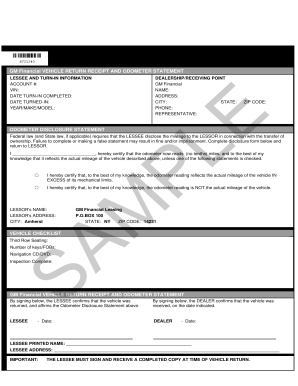
Get Gm Financial Odometer Statement 2020-2026
How it works
-
Open form follow the instructions
-
Easily sign the form with your finger
-
Send filled & signed form or save
How to fill out the GM Financial Odometer Statement online
This guide aims to assist you in completing the GM Financial Odometer Statement online. It provides detailed instructions for each section of the form, ensuring that you understand the process and fulfill all requirements accurately.
Follow the steps to complete the GM Financial Odometer Statement effectively.
- Click ‘Get Form’ button to access the form and open it in the online editor.
- Begin by filling in the dealership/receiving point information, including the name, address, city, state, zip code, and phone number. This section identifies the location managing your vehicle return.
- Provide the lessee and turn-in information. Fill in your account number, vehicle identification number (VIN), the date on which the turn-in process was completed, and the date the vehicle was officially turned in. Additionally, indicate the year, make, and model of the vehicle.
- In the odometer disclosure statement section, carefully enter the current odometer reading (without tenths) and confirm whether this reading reflects the actual mileage of the vehicle. If the reading is in excess of its mechanical limits or not the actual mileage, mark the appropriate statements.
- Complete the lessor's name, address, city, state, and zip code. This identifies the financing company responsible for the vehicle.
- Review the vehicle checklist for any additional information such as the presence of third-row seating, the number of keys/FOBs, and if the navigation CD/DVD is included. Specify whether the inspection has been completed.
- Sign and date the form as the lessee to confirm the vehicle return and affirm the details in the odometer disclosure statement. Ensure any representatives from the dealership also sign and date the document.
- After completing the form, save your changes and choose a method to finalize your submission. You can download, print, or share the form as needed.
Complete your documents online today to ensure a smooth vehicle return process.
To obtain your payoff letter from GM Financial, you can contact their customer service directly or log into your online account. They provide a straightforward process for requesting this document. Having your GM Financial odometer statement on hand can help you streamline the payoff process, as it provides essential vehicle information.
Industry-leading security and compliance
US Legal Forms protects your data by complying with industry-specific security standards.
-
In businnes since 199725+ years providing professional legal documents.
-
Accredited businessGuarantees that a business meets BBB accreditation standards in the US and Canada.
-
Secured by BraintreeValidated Level 1 PCI DSS compliant payment gateway that accepts most major credit and debit card brands from across the globe.


