Loading
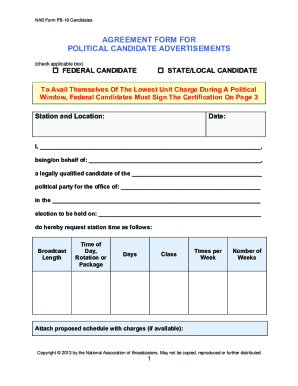
Get Nab Political Forms 2020 2020-2025
How it works
-
Open form follow the instructions
-
Easily sign the form with your finger
-
Send filled & signed form or save
How to fill out the Nab Political Forms 2020 online
Filling out the Nab Political Forms 2020 online can streamline the process of requesting political advertisement broadcast time. This guide provides detailed, step-by-step instructions to help users complete the forms accurately.
Follow the steps to successfully complete your Nab Political Forms 2020 online.
- Click ‘Get Form’ button to obtain the form and open it for online completion.
- Begin by selecting the type of advertisement you are submitting for: check the box for either Federal Candidate or State/Local Candidate.
- Fill in the station name and location, followed by the date. Next, enter the name of the candidate and the political party they represent.
- Specify the office the candidate is running for, the election date, and the broadcast details, including length, time of day, and other specifics. Be sure to attach any proposed schedule with charges if available.
- Indicate the entity responsible for paying for the broadcast time and add the treasurer’s name if applicable.
- Review and check the compliance with discrimination policies. This part must be acknowledged by signing the form and including the date.
- For federal candidates, complete the certification section by checking the appropriate boxes and signing it.
- If the station does not accept all of the candidate's requests, fill out the agreed-upon schedule detailing the broadcast specifics.
- After completing the form, review all entries for accuracy. Once verified, print the completed form as Acrobat Reader does not allow saving after closing.
Start filling out your Nab Political Forms 2020 online today to ensure timely submission!
Industry-leading security and compliance
US Legal Forms protects your data by complying with industry-specific security standards.
-
In businnes since 199725+ years providing professional legal documents.
-
Accredited businessGuarantees that a business meets BBB accreditation standards in the US and Canada.
-
Secured by BraintreeValidated Level 1 PCI DSS compliant payment gateway that accepts most major credit and debit card brands from across the globe.


